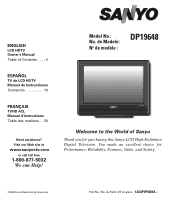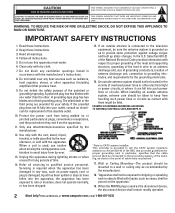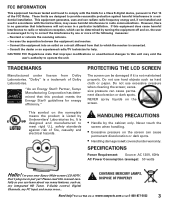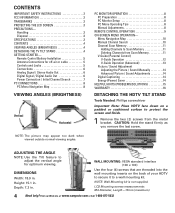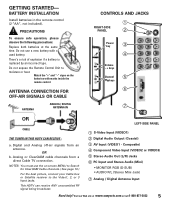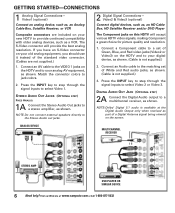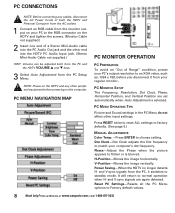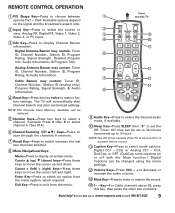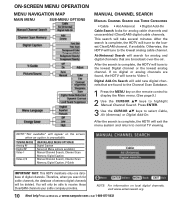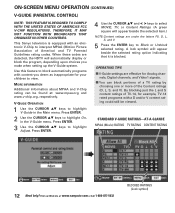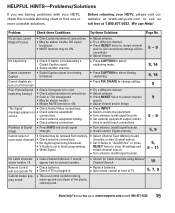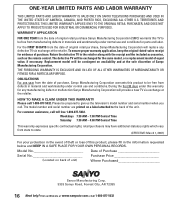Sanyo DP19648 Support Question
Find answers below for this question about Sanyo DP19648 - 19" LCD TV.Need a Sanyo DP19648 manual? We have 1 online manual for this item!
Question posted by mojoe696971 on August 29th, 2013
Can't Get Picture To Come On,sound Works Fine.
CaCan
Current Answers
Related Sanyo DP19648 Manual Pages
Similar Questions
Sound But No Picture On Tv
why do my tv have Sound, but no picture?
why do my tv have Sound, but no picture?
(Posted by yvonnewh1984 6 years ago)
Dp19648, Sound Works But No Picture. And No Remote
(Posted by mojoe696971 10 years ago)
Have Dp52449 Hdtv, Worked Fine Last Nite.
Have no picture no sound. 2 yrs old. Other tvs plugged into dish box work fine. Have never had any i...
Have no picture no sound. 2 yrs old. Other tvs plugged into dish box work fine. Have never had any i...
(Posted by mhracing 11 years ago)
I Bought This Tv About 10 Days Ago, Was Working Fine But Now No Sound Coming Fro
work fine for first 4 days, lost sound one night then started working again the next mornng. now no ...
work fine for first 4 days, lost sound one night then started working again the next mornng. now no ...
(Posted by Anonymous-59293 11 years ago)
Sanyo Dp19648 Green Light
Is On Sound Ok No Picture
[email protected]
[email protected]
(Posted by jerryjeanclaude 12 years ago)