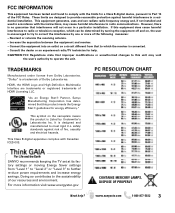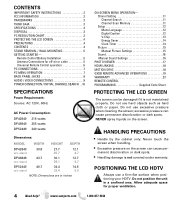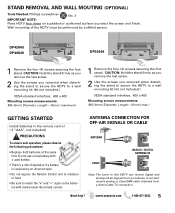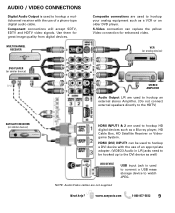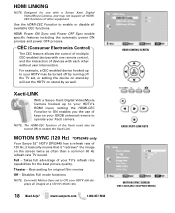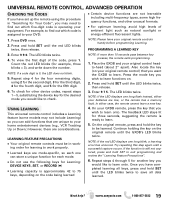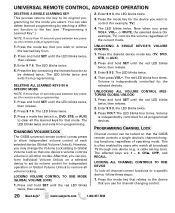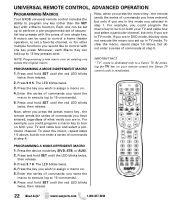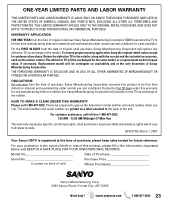Sanyo DP52449 Support Question
Find answers below for this question about Sanyo DP52449 - 52" LCD TV.Need a Sanyo DP52449 manual? We have 4 online manuals for this item!
Question posted by mhracing on August 12th, 2012
Have Dp52449 Hdtv, Worked Fine Last Nite.
Have no picture no sound. 2 yrs old. Other tvs plugged into dish box work fine. Have never had any issues. Power light comes on and flashes.
Current Answers
Related Sanyo DP52449 Manual Pages
Similar Questions
Why Wont My Tv Come On?
watched tv last night worked fine. tryed to turn it on today and I cant get it to do anything. Green...
watched tv last night worked fine. tryed to turn it on today and I cant get it to do anything. Green...
(Posted by wesgilmore1965 9 years ago)
My Remote Is Not Working For My Sanyo Dp52449 Tv My Remote Is Gxdb. Help Me.
(Posted by wardwalter63 11 years ago)
Not Workink Lcd Tv On Pal Signal
not working SONYO lcd tvinIndian frequency Phase Alteriaing Line mode switch Local cabal & audio...
not working SONYO lcd tvinIndian frequency Phase Alteriaing Line mode switch Local cabal & audio...
(Posted by mashri50 11 years ago)
Sanyo Dp42849 Chasis 09 Not Working Power Light Comes On And Off No Tv
ive replace the power board from shop jimmy and returned it because it didnt turn the tv on
ive replace the power board from shop jimmy and returned it because it didnt turn the tv on
(Posted by bogusmark 12 years ago)
Sanyo 52' Dp52449 Will Not Change Channel With Remotes.
We have 2 remotes for tv. One is a Sanyo GXDB remote. And the Channel button stopped working. When t...
We have 2 remotes for tv. One is a Sanyo GXDB remote. And the Channel button stopped working. When t...
(Posted by lovetoboat1965 12 years ago)