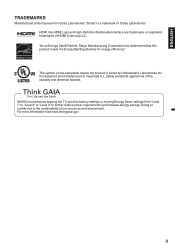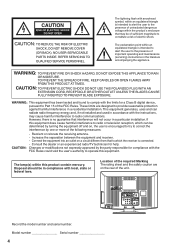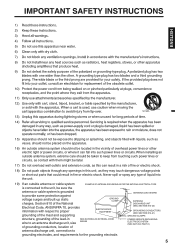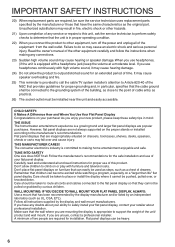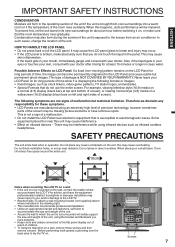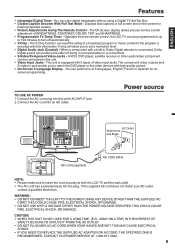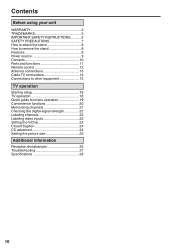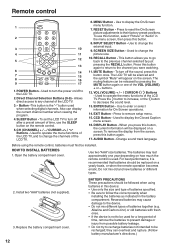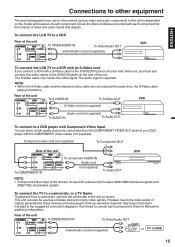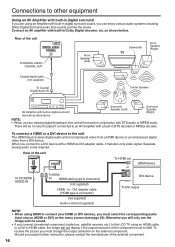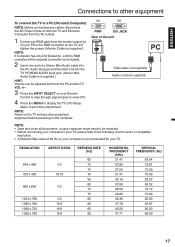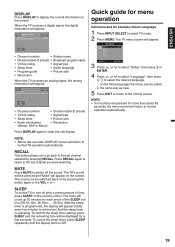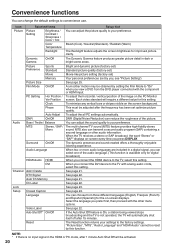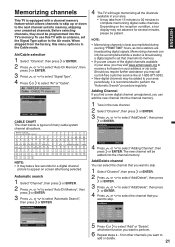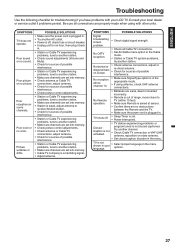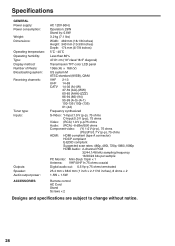Sanyo DP19640 Support Question
Find answers below for this question about Sanyo DP19640 - 18.5" Diagonal LCD HDTV 720p.Need a Sanyo DP19640 manual? We have 1 online manual for this item!
Question posted by Lindacarpethouse on January 25th, 2014
My Tv Has Power But No Sound Or Picture. I Have Tried To Reset It And Still Noth
Current Answers
Answer #1: Posted by BusterDoogen on January 25th, 2014 6:39 PM
I hope this is helpful to you!
Please respond to my effort to provide you with the best possible solution by using the "Acceptable Solution" and/or the "Helpful" buttons when the answer has proven to be helpful. Please feel free to submit further info for your question, if a solution was not provided. I appreciate the opportunity to serve you!
Related Sanyo DP19640 Manual Pages
Similar Questions
There is audio; no picture. I shut tv off waiting a few minutes; turned tv on picture was there a fe...
i have an 18.5" sanyo dp19640 hdtv lcd. it has sound but a black screen. i have tried unolugging the...