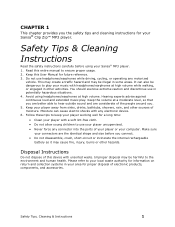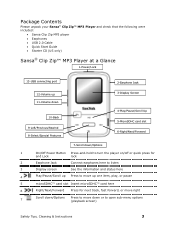SanDisk SDMX22-004G-A57R Support Question
Find answers below for this question about SanDisk SDMX22-004G-A57R.Need a SanDisk SDMX22-004G-A57R manual? We have 2 online manuals for this item!
Question posted by iamlester47 on May 20th, 2014
Dowload
i want to download the user manual for SDMX22-004G-A57R by SanDisk. The problem is I only want the manual(s) not other ad ons. Would you direct me to the place to do this?
Current Answers
Related SanDisk SDMX22-004G-A57R Manual Pages
Similar Questions
How Do I Get More Than 2000 Songs On A Sandisk Mp3 Player?
I had an old Sandisk mp3 player, with a memory card that had, and showed, and played, 3455 songs. Th...
I had an old Sandisk mp3 player, with a memory card that had, and showed, and played, 3455 songs. Th...
(Posted by BFinnigan 7 years ago)
Fade Out Sound - Are There Any Setting On This Mp3 Player?
Hi, I'm a magician and I bought this mp3 player to use as a device for adding sound effects to my m...
Hi, I'm a magician and I bought this mp3 player to use as a device for adding sound effects to my m...
(Posted by gar22field 11 years ago)
I Downloaded Manual, But I Can Not Find It?? How Do I Look Up The Manual???
(Posted by power1cats 12 years ago)
Remove Radio
I am trying to remove the radio from my sansa clip+ 4G mp3 player. so step-by-step, how can I do th...
I am trying to remove the radio from my sansa clip+ 4G mp3 player. so step-by-step, how can I do th...
(Posted by egent7 13 years ago)