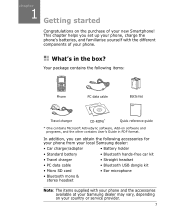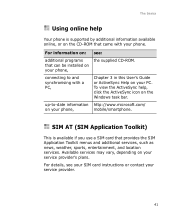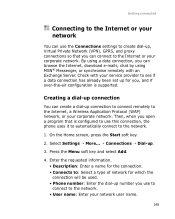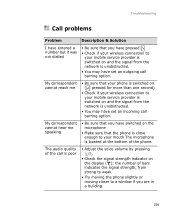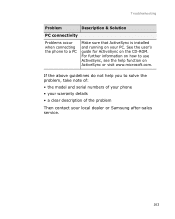Samsung i321 Support Question
Find answers below for this question about Samsung i321.Need a Samsung i321 manual? We have 2 online manuals for this item!
Question posted by Anonymous-111718 on May 18th, 2013
Samsung R375c Turn On Pc Connectivity Step By Step
The person who posted this question about this Samsung product did not include a detailed explanation. Please use the "Request More Information" button to the right if more details would help you to answer this question.
Current Answers
Related Samsung i321 Manual Pages
Samsung Knowledge Base Results
We have determined that the information below may contain an answer to this question. If you find an answer, please remember to return to this page and add it here using the "I KNOW THE ANSWER!" button above. It's that easy to earn points!-
General Support
... format in the Music menu. (Refer to Mobile Phone) From PC to phone View phone at the fifth step. Creating wallpaper Choose your wallpaper : Choose a wallpaper style at the first step of the Setup your PC or mobile phone at the top of a tune you want to search. Note: If you want to search. Connection at , select a music file in order... -
General Support
... Current Dormant Current <= 10 Ma when ignition is off , but you or an authorized dealer will be connected to make sure that : mode is turned off when the car's ignition is the wire for a passkey during your mobile phone prompts you do the stereo mute wire from using an amp or other Bluetooth... -
General Support
...and number dial. such as a wireless data cable, connecting a PC or PDA to a network through the handset. HFP Hands-Free Profile allows a connection from a laptop, by using the volume key on...My Trumpet Mobile SPH-A640? You can then be heard through a mobile phone, wirelessly. The call can increase or decrease the volume by connecting through the headset, instead of the phone. For...
Similar Questions
Cannot Make Usb Pc Connection
I want to write my Samsung SCH-l110 (CDMA) but the phone is connecting to the PC via USB cable
I want to write my Samsung SCH-l110 (CDMA) but the phone is connecting to the PC via USB cable
(Posted by chimangaj 7 years ago)
I M Not Able To Use Wifi In My Samsung A 8 Mobile Phone.
Whenever i try to on my wifi in my Samsung A8 mobile phone , its not getting on. I approached Samsun...
Whenever i try to on my wifi in my Samsung A8 mobile phone , its not getting on. I approached Samsun...
(Posted by akash96299 7 years ago)
I Want A Driver Download For My Gt S3050 Mobile Phone
(Posted by anneto 10 years ago)
Where Do I Get The Driver For Pc For My Mobile Phone Samsung
Sgha667 Hspa
DRIVER FOR MY PC USB FOR MY MOBILE PHONE SGHA667 HSPA SAMSUNG
DRIVER FOR MY PC USB FOR MY MOBILE PHONE SGHA667 HSPA SAMSUNG
(Posted by dionlazani 11 years ago)
My Samsung Mobile Phone To Pc Usb Driver Is Not Working Where Can I Get A Fix
My Samsung mobile phone GT-E2121B to pc usb driver is not working where can I get a fix, when wind...
My Samsung mobile phone GT-E2121B to pc usb driver is not working where can I get a fix, when wind...
(Posted by julesn9 12 years ago)