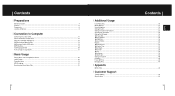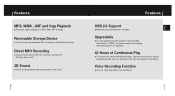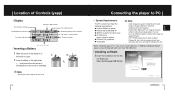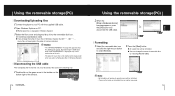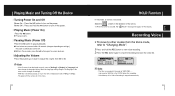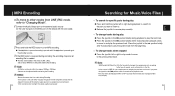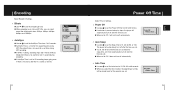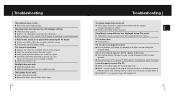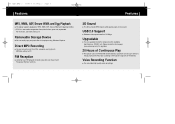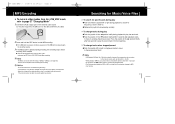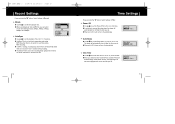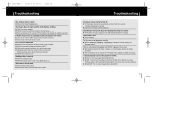Samsung YP-MT6Z Support Question
Find answers below for this question about Samsung YP-MT6Z.Need a Samsung YP-MT6Z manual? We have 5 online manuals for this item!
Question posted by spressley on August 19th, 2011
I Am Not Getting A Sound. It Is Saying No File. Stop. It Has Songs On It.
The person who posted this question about this Samsung product did not include a detailed explanation. Please use the "Request More Information" button to the right if more details would help you to answer this question.
Current Answers
Related Samsung YP-MT6Z Manual Pages
Samsung Knowledge Base Results
We have determined that the information below may contain an answer to this question. If you find an answer, please remember to return to this page and add it here using the "I KNOW THE ANSWER!" button above. It's that easy to earn points!-
General Support
... option set-up , finish necessary controls and click Done to get a sound file from, and click Control sound file Play: Control menu at the top of the player and choose Right-click the player window and choose Pause: Pause Speed: menu at the top of the player, choose Speed from the pull-down menu and select x1/x1... -
General Support
... Play functions may not work. Getting audio CD quality sound requires an analog/digital sampling rate, that the DVD player will appear on the screen. Sound quality with decompression rates below : Your MP3 or WMA files should note that you choose. CD-R, MP3, WMA Playback When an MP3/WMA Disc is conversion to MP3 format, of at least 64Kbps... -
How To Connect An MP3 Player To Your TV And Play Music Files SAMSUNG
... : Televisions > Browse the music files on your MP3 player. Installing Samsung's PC Share Manager Plasma TV STEP 3. Open the Music Menu Item To Access And Play Music Files Press the MENU button on your remote and then scroll down to highlight Music, and then press ENTER. Highlight a song you want to play, and then...
Similar Questions
Mp3 Player Samsung Yh-925 Gs
Guten Tag, mein MP3 Player meldet folgende Meldung: Please Safely remove Device from Computer
Guten Tag, mein MP3 Player meldet folgende Meldung: Please Safely remove Device from Computer
(Posted by linkeerwin 5 months ago)
Samsung Yp-c1 Mp3 Player Problem: The Mp3 Player Does Not See The Files Only On
I have a Samsung Yp-c1 model, mp3 player.When i connect my mp3 player to the computer it shows that ...
I have a Samsung Yp-c1 model, mp3 player.When i connect my mp3 player to the computer it shows that ...
(Posted by sybyke 4 years ago)
Where Can I Get A Battery Replaced In My Mp3 Player?
(Posted by rayosgirl65 12 years ago)
I Need Charger For This Mp3 Player Yp-s2zb? How Can I Find It?
(Posted by ketanbshah 12 years ago)
Can't Drag Songs Into My Samsung Yp-s3jab/xaa Mp3 Player.
I deleted all my songs from the Samsung mp3 player to start fresh. Now it won't let me drag and drop...
I deleted all my songs from the Samsung mp3 player to start fresh. Now it won't let me drag and drop...
(Posted by written1hm 13 years ago)