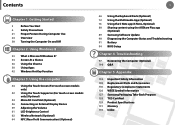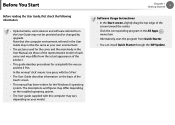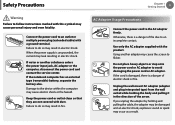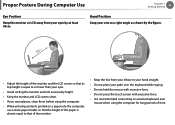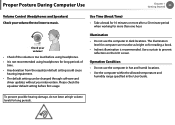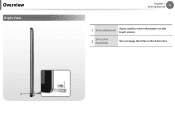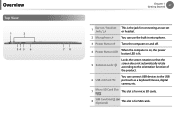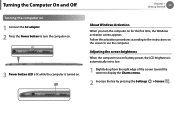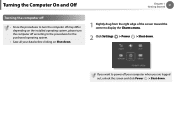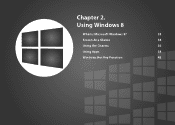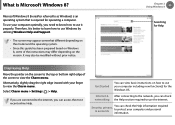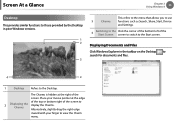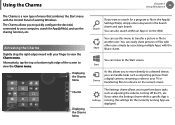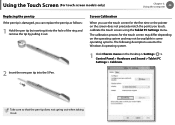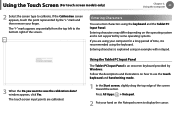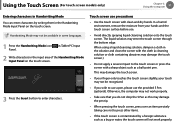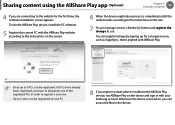Samsung XE500T1C Support Question
Find answers below for this question about Samsung XE500T1C.Need a Samsung XE500T1C manual? We have 2 online manuals for this item!
Question posted by onewifethreekids on February 2nd, 2015
Forgot Screen Password,,bought It From A Friend,,how Do I Unlock The Screen ?
The person who posted this question about this Samsung product did not include a detailed explanation. Please use the "Request More Information" button to the right if more details would help you to answer this question.
Current Answers
Answer #1: Posted by TechSupport101 on February 4th, 2015 5:30 AM
Hi. At this stage, as per Microsoft, you have the option to reset your TAB to it's factory settings. The User Manual here
http://www.helpowl.com/manuals/Samsung/XE500T1C/183721
should be able to walk you through precisely.
Related Samsung XE500T1C Manual Pages
Samsung Knowledge Base Results
We have determined that the information below may contain an answer to this question. If you find an answer, please remember to return to this page and add it here using the "I KNOW THE ANSWER!" button above. It's that easy to earn points!-
SPH-I350 - How To Use Key Guard SAMSUNG
...) handset features two different lock features, the Manual Lock and the Automatic Lock, one which may require the correct password to unlock the handset 16377. How To Remove The Drawer No Password Required To manually lock the handset breifly press the red power button , located on the upper right side Press the... -
General Support
..., click here to perform with the original operating system, and hardware it comes preconfigured with SP2 and additional PC tablet technologies. Each model has already been optimized to contact us, and signup for the updates at the top of Windows XP Professioal does not support or have touch screen operation and other tablet PC functions. -
General Support
Security - Device lock - Confirm Password - Done. Setting Unlock : Di Home Screen - Tekan UnLock - Masukan password - Setting Phonelock : Setting - Masukan password - More - Bagaimana cara phone lock dan unlock? Done
Similar Questions
How To Recover Operating System
how to recover or install windows 8 because my friend bought one but later when he turn the device u...
how to recover or install windows 8 because my friend bought one but later when he turn the device u...
(Posted by sweetsalt99 8 years ago)
Ativ Smart Pc, 500t1c Forgotten Password Issue
I have forgotten the password for my Win 8 Smart PC Tablet. I have no recovery disc or memory stick....
I have forgotten the password for my Win 8 Smart PC Tablet. I have no recovery disc or memory stick....
(Posted by jfmoore 8 years ago)
My Samsung Galaxy Tab 4 Sm-t530nu Locked By A Password. How To Unlock
(Posted by ssubhadu 9 years ago)