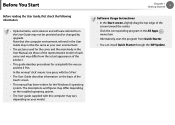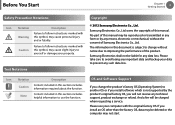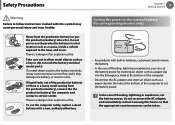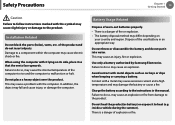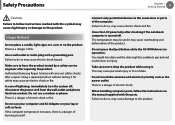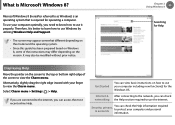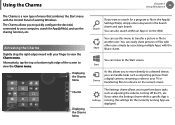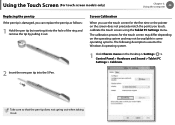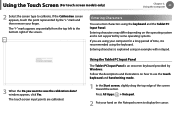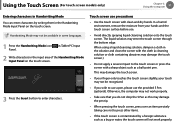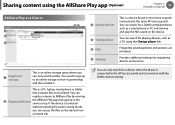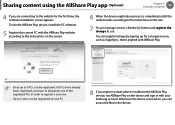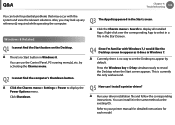Samsung XE500T1C Support Question
Find answers below for this question about Samsung XE500T1C.Need a Samsung XE500T1C manual? We have 2 online manuals for this item!
Question posted by upnorthgal48 on August 20th, 2013
How Do I Get A Manual For My New Tablet?
Current Answers
Answer #1: Posted by tintinb on August 22nd, 2013 1:38 AM
http://www.helpowl.com/manuals/Samsung/XE500T1C/183721
If you have more questions, please do not hesitate to ask here at HelpOwl. We are always willing to help you by providing the best answers to solve your problem.
Regards,
TinTin
Related Samsung XE500T1C Manual Pages
Samsung Knowledge Base Results
We have determined that the information below may contain an answer to this question. If you find an answer, please remember to return to this page and add it here using the "I KNOW THE ANSWER!" button above. It's that easy to earn points!-
General Support
...Repair Device: Select this button to upgrade new firmware. Disabling Ensure that the device is now in ... Library. If the problem persists, go to the PC. If the problem persists, go to operate. Upgrade Firmware:... will be sure to download the Utility Program (also includes drivers, manual, and firmware) click here Recovery Utility Select [Start] [ Programs... -
How To Use Touch Or Stylus Pen Flicks Instead Of A Mouse (Windows Vista) SAMSUNG
Editing flicks include copy, paste, undo, and delete. Tablet PC > submit Please select answers for an example of a gesture from the Microsoft website. Click here for all with your finger or Stylus Pen. All ... -
General Support
... or recommend upgrading or downgrading any Q1 Ultra Mobile PC model. If you wish to contact Samsungparts.com and order a Service Manual. If one of these units does not meet your... perform with the original operating system, and hardware it comes preconfigured with SP2 and additional PC tablet technologies. Like all Samsung products, the Q1 line is directing you void your computer Prevent...
Similar Questions
Sw Update By Samsung Tried To Up Date The Bios, Now Nothing. When Turning On It Shows The Samsung Lo...
I have forgotten the password for my Win 8 Smart PC Tablet. I have no recovery disc or memory stick....
Please help me to get a manual for my new tablet. Thank you.