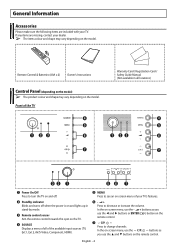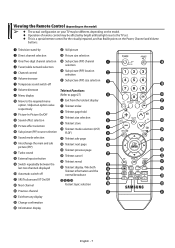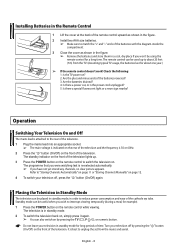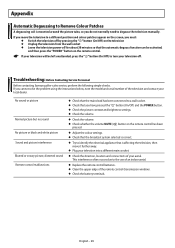Samsung WS-32Z308P Support Question
Find answers below for this question about Samsung WS-32Z308P.Need a Samsung WS-32Z308P manual? We have 4 online manuals for this item!
Question posted by amymoney44 on December 23rd, 2021
How Can Find Code On Samsung Ws-32z308p.
I buy new remote control and cant find location on TV to put new Code \.
Current Answers
Answer #2: Posted by SonuKumar on December 24th, 2021 8:25 AM
https://www.remotes4u.co.uk/SAMSUNG-WS32Z308P-Remote-Control-Alternative.html
https://www.manualslib.com/manual/1266809/Samsung-Ws32z306vbxxec.html
Please respond to my effort to provide you with the best possible solution by using the "Acceptable Solution" and/or the "Helpful" buttons when the answer has proven to be helpful.
Regards,
Sonu
Your search handyman for all e-support needs!!
Related Samsung WS-32Z308P Manual Pages
Samsung Knowledge Base Results
We have determined that the information below may contain an answer to this question. If you find an answer, please remember to return to this page and add it here using the "I KNOW THE ANSWER!" button above. It's that easy to earn points!-
General Support
.... Attachment : Discreet IR Codes Revised.pdf The remote control that came with your system cannot transmit discreet IR codes. Consequently, to get the discreet code functions to see a list of discreet codes for some Samsung TVs, please click Discreet IR Codes Revised.pdf in the Attached File field above. This remote control must be able to... -
General Support
... code lists. Attachment : DLP TV Discrete Codes.pdf To view the discrete (IR) codes (also called discreet codes)...remote control must purchase a third party programmable/learning remote control that your TV responds to the ON/OFF commands but does not respond to program your remote, please contact the manufacturer of DLP television sets. to find information about remotes and remote... -
General Support
...serial number, date code, label or product...a dealer or an experienced radio/TV technician for details on . warrants...profile support Advanced Audio Distribution profile, A/V Remote Control profile, Headset profile, Hands-Free profile.... may be co-located or operating in ... interference to radio or television reception, which the receiver...unit must be a 2-pronged flat plug is a radio technology...
Similar Questions
How To Set Up My Remote Control. I Need The Codes.
I don't have the codes to program my Samsung remote control.
I don't have the codes to program my Samsung remote control.
(Posted by TommyRoe602 8 years ago)
Samsung Un65c6500vfxza 65' Flat Panel Tv Reviews
(Posted by motox1us 10 years ago)
Cisco Digit Adap Remote Cntl Samsung Tv Mod Ln46c30k1fxza Which Code Enter?
(Posted by lmosher1 11 years ago)
Samsung Flat Panel Turns Off And On Randomly
(Posted by woody7 11 years ago)
I Have The Samsung Ln32c540f2d Flat Screen Television. What Is The Vesa System
What is the vesa system that the Samsung LN32C540F2D uses? I want to buy a wall mount for it.
What is the vesa system that the Samsung LN32C540F2D uses? I want to buy a wall mount for it.
(Posted by sendme2cali 12 years ago)