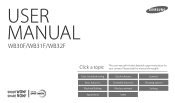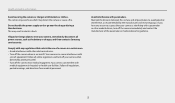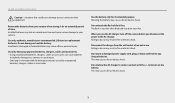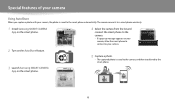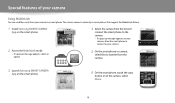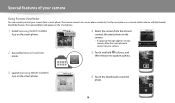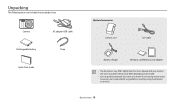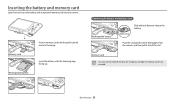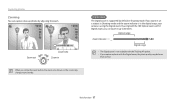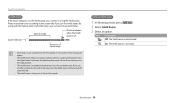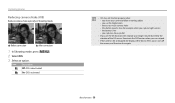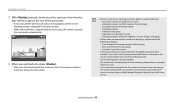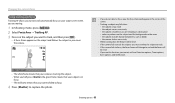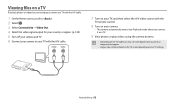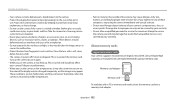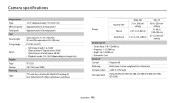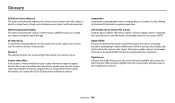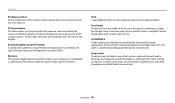Samsung WB30F Support Question
Find answers below for this question about Samsung WB30F.Need a Samsung WB30F manual? We have 2 online manuals for this item!
Question posted by tinadixon101 on November 18th, 2014
Internet Included
Does The Samsung Un28h4500afxa Include Internet In The Television Or Do You Need An Internet Provider?
Current Answers
Related Samsung WB30F Manual Pages
Samsung Knowledge Base Results
We have determined that the information below may contain an answer to this question. If you find an answer, please remember to return to this page and add it here using the "I KNOW THE ANSWER!" button above. It's that easy to earn points!-
General Support
...connect to the appropriate auxiliary input. A newer version is included and you power on the TCP/IP tab. Press the...arrows next to select Save , then press the you r internet provider. If the LAN cable is not possible, find the error...needs to update." "Please maintain "No Disc" Update Start. Some players are grayed out, click the lock to your television... -
General Support
... I Delete A Picture Taken With The Camera On My SCH-A670? What Is A Data Counter And How Do I Need To Use The Adapt Digit Dial Feature? Why Does Digit Dial Keep Miss-Recognizing My Speech? Do... And Send It To An Email Address Or Phone Number? The Alarm In The SCH-A670? Camcorder Camera Camcorder Internet & How Do I Reset My SCH-A670? A Video As My Wallpaper, Opening Screen Or ... -
General Support
.... HFP 1.5 is accessing the Internet, from the media source to access the Internet and other items to control the..., by pushing a button on the side of a digital camera. DUN Dial-Up Networking Profile provides a standard to Bluetooth stereo headsets. Note: For Hands... new images from a target device Remote Camera: Allows the initiator to include common features from any mobile phone or...
Similar Questions
Wb31f Camera Locked
Hi, I Have A WB31F Camera Which Is Locked On "Connecting Computer" With The Green Light Flashing. Is...
Hi, I Have A WB31F Camera Which Is Locked On "Connecting Computer" With The Green Light Flashing. Is...
(Posted by moirarchitect 9 years ago)
Attaching The Strap
how you can Attaching the strap i can see the two holes but unabke to fit thr strap
how you can Attaching the strap i can see the two holes but unabke to fit thr strap
(Posted by hararis1 9 years ago)
I Accidentally Turn Off The Camera While Upgrading The Firmware..
i accidentally turn off the camera while upgrading the firmware.. now the camera wont turn on... and...
i accidentally turn off the camera while upgrading the firmware.. now the camera wont turn on... and...
(Posted by sinksalt 10 years ago)
I Am Unable To 'power On' My Samsung Pl 90 Digital Camera.
I am unable to 'power on my Samsung PL 90 digital camera. When i press the button for power on, it d...
I am unable to 'power on my Samsung PL 90 digital camera. When i press the button for power on, it d...
(Posted by kayessen 10 years ago)
How To Download Videos From My L700 Digital Camera To My Macbook
How to download videos from my L700 digital camera to my macbook?
How to download videos from my L700 digital camera to my macbook?
(Posted by gargeebardoloi 11 years ago)