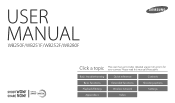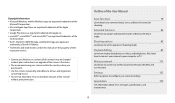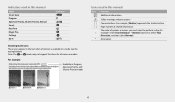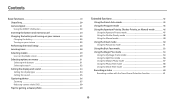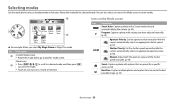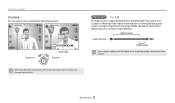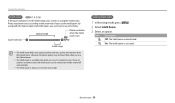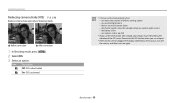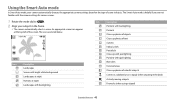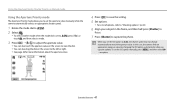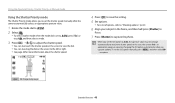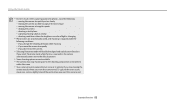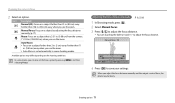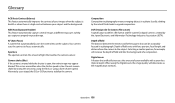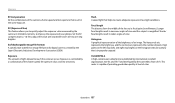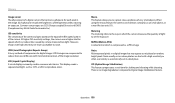Samsung WB250F Support Question
Find answers below for this question about Samsung WB250F.Need a Samsung WB250F manual? We have 2 online manuals for this item!
Question posted by efpatrick1980 on May 22nd, 2015
Will You Help Me Download An Easy Manual?
I am not getting the usage I should. For example, will you help me delete specific contacts and delete many messages and delete them after I read them?
Current Answers
Answer #1: Posted by TommyKervz on May 23rd, 2015 1:43 PM
Download user manual here https://www.helpowl.com/manuals/Samsung/WB250F/185734
Related Samsung WB250F Manual Pages
Samsung Knowledge Base Results
We have determined that the information below may contain an answer to this question. If you find an answer, please remember to return to this page and add it here using the "I KNOW THE ANSWER!" button above. It's that easy to earn points!-
General Support
... the cradle also has the Network HotSync software installed, your convenience, an except of the manual is placed next to your company's dial-in many office environments. The Network HotSync.... Can I Do A LAN Or Network Sync With My SPH-I500? Tap OK to download the manual for Network HotSync Tap the Applications Launcher icon Tap the HotSync icon Tap the Menu Launcher icon... -
General Support
Menu structures vary from handset to handset, please select your handset from the list below for specific details on how to SGH-T559 Comeback SGH-T749 Highlight SGH-T119 SGH-T929 Memoir SGH-T459 Gravity SGH-T919 Behold SGH-T109 ...-e715 SGH-e105 SGH-x105 SGH-v205 SGH-s105 SGH-r225(M) SGH-q105 SGH-n105 For more information on T-Mobile Handsets Where Can I Download The Manual For My T-Mobile Phone? -
General Support
... Where Can I Use Them On My Samsung Phone? What Are USB Settings And How Do I Download Easy Studio or PC Studio From Your Website? Data Kit Info by Carrier Software & When I ...Cellular Virgin Mobile Where Can I Transfer Contacts From Outlook Express To The Phonebook On My Phone Using PC Studio 3.0? What Is EasyGSM II? How Do I Download EasyGPRS Software? at&t Sprint ...
Similar Questions
Camera Frozen
It started when I tried to e-mail a photo. When I moved the dial to the wi-fi setting, the camera br...
It started when I tried to e-mail a photo. When I moved the dial to the wi-fi setting, the camera br...
(Posted by tsninja523 9 years ago)
Why I Can't Download The Wb700 Digital Camera Manual
(Posted by alvarofiguero 10 years ago)
Please Help Me Take Off The Ptp Function On Ma Wifi Wb250f Cam 2enable Touchscre
(Posted by center4sibash 10 years ago)
Change Language
Recently bought samsung camera wb250f. After n before the initial setup, the lanugage was in korean....
Recently bought samsung camera wb250f. After n before the initial setup, the lanugage was in korean....
(Posted by lunnietune 10 years ago)
I Want To Download Users Manual For Samsung Digital Camera 16mp Hd 5x But I Do
want to download user manual for samsung digital camera 16.0mp HD 5x but i do not know how to get. i...
want to download user manual for samsung digital camera 16.0mp HD 5x but i do not know how to get. i...
(Posted by adamamarianalpha 11 years ago)