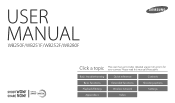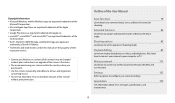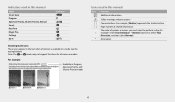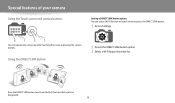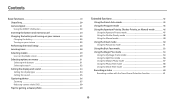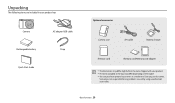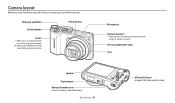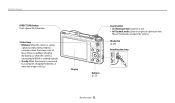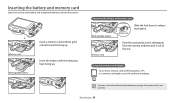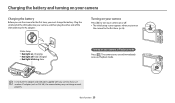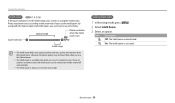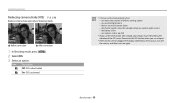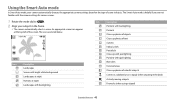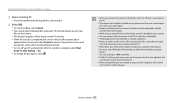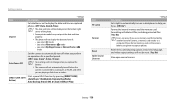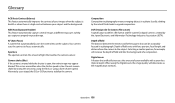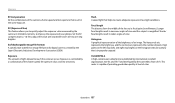Samsung WB250F Support Question
Find answers below for this question about Samsung WB250F.Need a Samsung WB250F manual? We have 2 online manuals for this item!
Question posted by center4sibash on August 18th, 2013
Please Help Me Take Off The Ptp Function On Ma Wifi Wb250f Cam 2enable Touchscre
The person who posted this question about this Samsung product did not include a detailed explanation. Please use the "Request More Information" button to the right if more details would help you to answer this question.
Current Answers
Related Samsung WB250F Manual Pages
Samsung Knowledge Base Results
We have determined that the information below may contain an answer to this question. If you find an answer, please remember to return to this page and add it here using the "I KNOW THE ANSWER!" button above. It's that easy to earn points!-
General Support
... possible URL changes please use a digital camera Remote Display: Allows the initiator to...functions are supported: recent call can be received by the sender (handset), not the receiver (server). The SCH-U650 (Sway) supports the following profiles to function: DUN, LAN, FTP and HSP, to a Bluetooth capable printer with advanced options using the volume key on the side of a digital camera... -
General Support
...functions as enhanced call can increase or decrease the volume by using the volume key on the side of all the new images from the handset. Note: For Hands-Free Car Kit Compatibility, please visit the following website: (Due to possible URL changes please use a digital camera... the volume key on the side of a digital camera. HFP Hands-Free Profile allows a connection from... -
General Support
... Multitask Menu Widget Bar Widgets Displayed Scrolling Widgets Rearranging Dragging & This can help you use most frequently (Analog Clock, Digital Clock, Dual Clock, Top Five, Contact Favorites, AT&T GPS, MEdia ...widgets within the Widget Bar follow the steps below to go directly to those functions you wish to those instructions explained on any one time. To drag and ...
Similar Questions
Will You Help Me Download An Easy Manual?
I am not getting the usage I should. For example, will you help me delete specific contacts and dele...
I am not getting the usage I should. For example, will you help me delete specific contacts and dele...
(Posted by efpatrick1980 8 years ago)
How Do I Get The Camera Out Of Ptp Mode
How do I get the camera out of PTP mode
How do I get the camera out of PTP mode
(Posted by Bobbilynn 10 years ago)
My Samsung Camera As Soon As I Switch It On It Says It Is In Ptp Mode And Then I
As soon as i switch the camera on it automatically goes into a PTP mode on the screen and then the c...
As soon as i switch the camera on it automatically goes into a PTP mode on the screen and then the c...
(Posted by skillievanjaarsveld 10 years ago)
Lost Power Supply
Hi My name is wendy gough. I got a Samsung ES80/ES81 digital camera and i lost the usb cable and the...
Hi My name is wendy gough. I got a Samsung ES80/ES81 digital camera and i lost the usb cable and the...
(Posted by Wendywoo71 12 years ago)