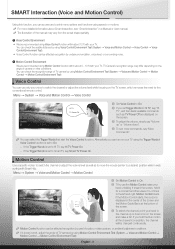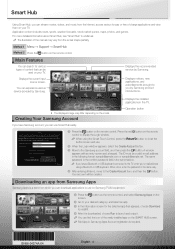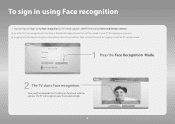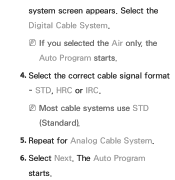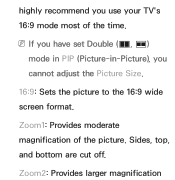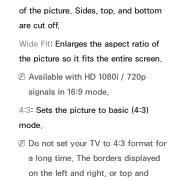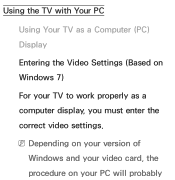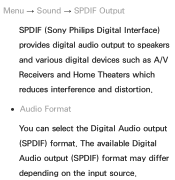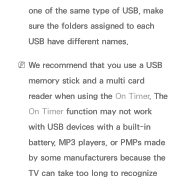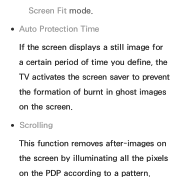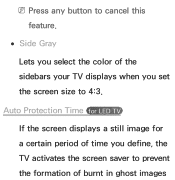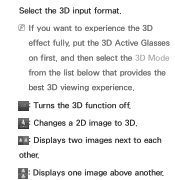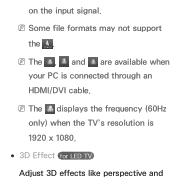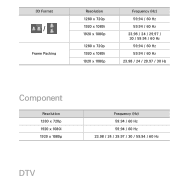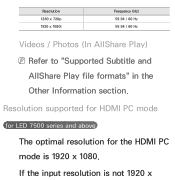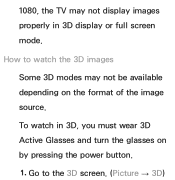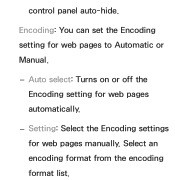Samsung UN65ES8000F Support Question
Find answers below for this question about Samsung UN65ES8000F.Need a Samsung UN65ES8000F manual? We have 6 online manuals for this item!
Question posted by jungebob on June 23rd, 2014
Format Sd Card In Es80 Camera
Manual advises Page 78 has instructions to format a SD card. I don't have page 78. How do I format the card?
Current Answers
Answer #1: Posted by stephy0 on June 24th, 2014 3:10 AM
This link will send you to your camera's user manual. The pages you want are 76-78 on how to format your camera.
link here
link here
If my answer has helped you, please select the acceptable solution and/or the helpful button.
Did my answer help you? Let me know by selecting either the "Acceptable Solution" or the "Helpful" buttons.
Related Samsung UN65ES8000F Manual Pages
Samsung Knowledge Base Results
We have determined that the information below may contain an answer to this question. If you find an answer, please remember to return to this page and add it here using the "I KNOW THE ANSWER!" button above. It's that easy to earn points!-
General Support
...The I730? Do I Soft Reset My I730? How Do I Format The Storage Card On My Verizon Wireless SCH-I730 Phone? Do I Am Having ...Is On? Settings & SCH-i730 FAQ List Below is the Maximum SD Card Capacity That Is Supported For Use On The I730? I Setup A Microsoft...Support The Use Of MP3s? Does The SCH-I730 Have A Camera? What Functions Can Be Performed Using The Power Button On The... -
General Support
...; Settings > What Are The Memory Specifications On My SPH-M900 (Moment) Phone? Phone Storage > Format SD Card Max Storage Size: 16GB Recommended Card Size: Camera / Camcorder Memory Camera Memory Max Storage for Pictures in Phone Memory: Direct Save To Removable Memory: Camcorder Memory Max Storage For Videos in Phone Memory: Messaging Memory SMS ... -
General Support
... Daylight, Settings Video Quality: Low(for MMS messages) High (for SD Card) Video Duration: 60 seconds(for long movie format: FPS (Frames Per Second): Up To 30 (variable) Camcorder Controls & Controls Camera Specifications Camera Type: CMOS Physical Location On Handset: Back Camera Image Format: JPG Pixel Rating: 3.2 Image Usability: Wallpaper, Caller ID Image, Picture Mail...
Similar Questions
Why Won't My Samsung Galaxy Century Use The Sd Card I Put In It?
I just bought an SD card for my galaxy centura phone and it picks up that the catd is there but wont...
I just bought an SD card for my galaxy centura phone and it picks up that the catd is there but wont...
(Posted by karlaweimer 10 years ago)
Samsung Un65c6500vfxza 65' Flat Panel Tv Reviews
(Posted by motox1us 10 years ago)
I Get Message' Not Supported File Format ' When Want To Watch Movie From Galaxy
(Posted by Jambmo 11 years ago)
Samsung Flat Panel Turns Off And On Randomly
(Posted by woody7 11 years ago)
I Have The Samsung Ln32c540f2d Flat Screen Television. What Is The Vesa System
What is the vesa system that the Samsung LN32C540F2D uses? I want to buy a wall mount for it.
What is the vesa system that the Samsung LN32C540F2D uses? I want to buy a wall mount for it.
(Posted by sendme2cali 12 years ago)