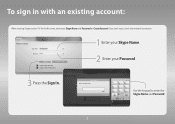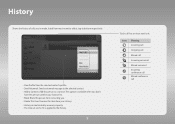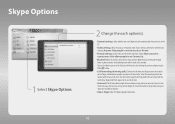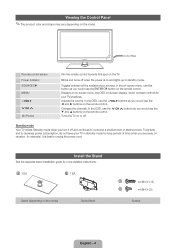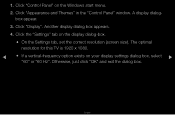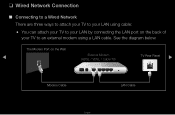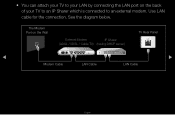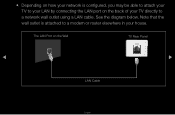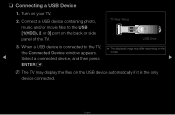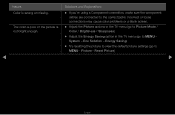Samsung UN55D6050TF Support Question
Find answers below for this question about Samsung UN55D6050TF.Need a Samsung UN55D6050TF manual? We have 4 online manuals for this item!
Question posted by kosalmeas777 on August 9th, 2015
Tv When Blank
Current Answers
Answer #1: Posted by BusterDoogen on August 9th, 2015 3:00 PM
I hope this is helpful to you!
Please respond to my effort to provide you with the best possible solution by using the "Acceptable Solution" and/or the "Helpful" buttons when the answer has proven to be helpful. Please feel free to submit further info for your question, if a solution was not provided. I appreciate the opportunity to serve you!
Related Samsung UN55D6050TF Manual Pages
Samsung Knowledge Base Results
We have determined that the information below may contain an answer to this question. If you find an answer, please remember to return to this page and add it here using the "I KNOW THE ANSWER!" button above. It's that easy to earn points!-
General Support
... at that reduces the buzzing. If you attempt to the TV and see if any cables are resting against the back panel, reposition them so that altitude, it when the volume on the screen. Plasma TVs do not hear the buzz, your Plasma TV is set at approximately 6500 feet (1950 meters) or above... -
General Support
... an HDMI out jack, you switch the source to HDMI, and HDMI cables. Control Panel. Click Yes. The Optimum Resolution for your PC, for your TV to a Windows computer using an HDMI/DVI-D cable. Click OK. The monitor blanks out, then redisplays with Windows computers running UNIX or LINUX. To use the ... -
General Support
...tab, and again on the Display Properties dialog. The monitor blanks out, then redisplays with your TV depends upon the model you should set the refresh rate in the section usually titled... appears. To find the optimum resolution, look in your monitor. to Settings , and then click Control Panel . To set to your choice. On tab, click Advanced. Monitor box, click the Yes change the...
Similar Questions
I Want To Make Sure If Is A Better Deal Than Black Friday They Are Selling Me One For 800 Dlls. Mode...
I just purchased an Smart TV with the above Model # and I threw out the Manual and need help with th...