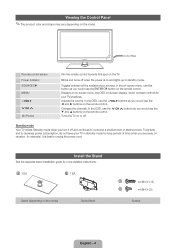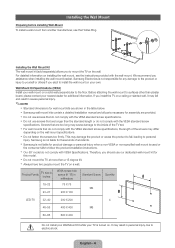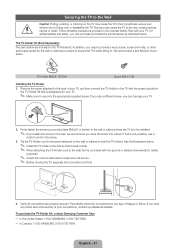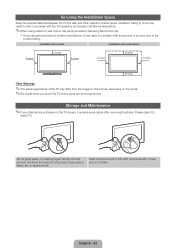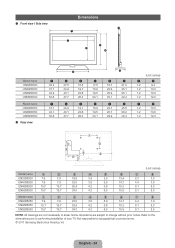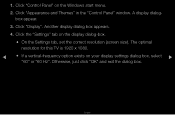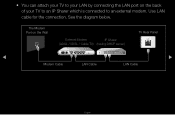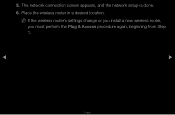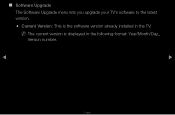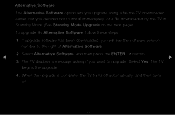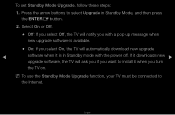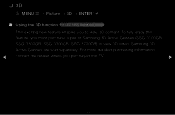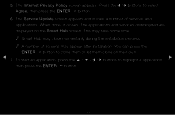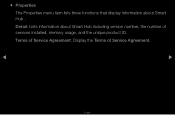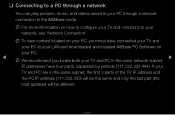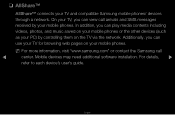Samsung UN55D6050TF Support Question
Find answers below for this question about Samsung UN55D6050TF.Need a Samsung UN55D6050TF manual? We have 4 online manuals for this item!
Question posted by coco34 on November 25th, 2011
Installation
I just purchased an Smart TV with the above Model # and I threw out the Manual and need help with the apple TV connection, can uou please send me another Manual please. This is my e-mail address [email protected]
Thank you,
Vilma Llorente
Current Answers
Answer #1: Posted by kcmjr on November 26th, 2011 12:32 AM
You can download a new manual for free from here: http://www.helpowl.com/manuals/Samsung/UN55D6050TF/110804
Licenses & Certifications: Microsoft, Cisco, VMware, Novell, FCC RF & Amateur Radio licensed.
Related Samsung UN55D6050TF Manual Pages
Samsung Knowledge Base Results
We have determined that the information below may contain an answer to this question. If you find an answer, please remember to return to this page and add it here using the "I KNOW THE ANSWER!" button above. It's that easy to earn points!-
General Support
... the image, using the New Samsung PC Studio & Important!: Prior to connecting the USB cable to the handset, install the latest version of the New Samsung PC Studio, go to 10 Recipients located... or click here for Send To Enter the E-mail address, using the keypad Press the right soft key to Send the Multimedia Message to the Recipient(s) You can send a Multimedia Message to... -
General Support
... may be able to purchase an audio delay device, such as described above, you have a DLP TV or a TV attached to the HTS ...synch function on your HTS or stereo user's manual to adjust the audio delay device so that the sound and...television signal comes into your system is set top box video output is connected directly to an HTS or stereo, and you can be able to see if your TV... -
General Support
...prevent some purchased or ...send the E-Mail & Via Cable Via Memory Card Via E-Mail Address...Connect the compatible USB cable to View the picture. Using PC Link Pro To download the PC Link Pro software or the 197 page manual, click here For assistance installing...Connect the memory card reader to the Int Album press the left soft touch key for Attach to a PC, via an E-Mail address...
Similar Questions
How Much Is A Rasonable Price To Sell It?
I Want To Make Sure If Is A Better Deal Than Black Friday They Are Selling Me One For 800 Dlls. Mode...
I Want To Make Sure If Is A Better Deal Than Black Friday They Are Selling Me One For 800 Dlls. Mode...
(Posted by ng7242 10 years ago)
Where To Contact At Lucknow For Installation Of Newly Purchased Samsung Tv
Purchased Samsung 32 F 5100 from E Zone Noida Invoice NO:dated 29.05.2013 w but till date none from ...
Purchased Samsung 32 F 5100 from E Zone Noida Invoice NO:dated 29.05.2013 w but till date none from ...
(Posted by sumankudesia 10 years ago)
Samsung Flat Panel Turns Off And On Randomly
(Posted by woody7 11 years ago)
Just Purchased A New Samsung, Under Model: Ln32d403e4d, And Like To Know What Co
(Posted by suongla 12 years ago)
I Have The Samsung Ln32c540f2d Flat Screen Television. What Is The Vesa System
What is the vesa system that the Samsung LN32C540F2D uses? I want to buy a wall mount for it.
What is the vesa system that the Samsung LN32C540F2D uses? I want to buy a wall mount for it.
(Posted by sendme2cali 12 years ago)