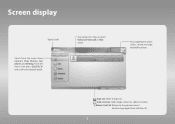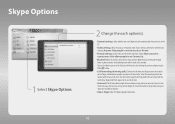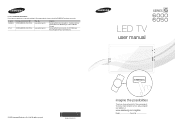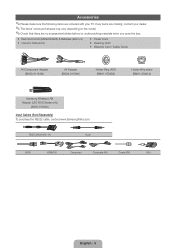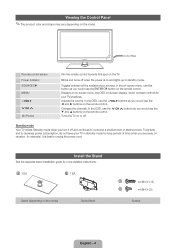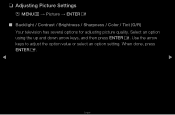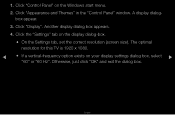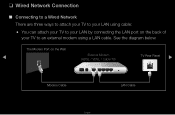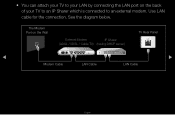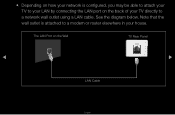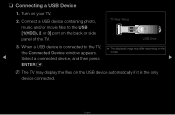Samsung UN55D6050TF Support Question
Find answers below for this question about Samsung UN55D6050TF.Need a Samsung UN55D6050TF manual? We have 4 online manuals for this item!
Question posted by ng7242 on November 16th, 2013
How Much Is A Rasonable Price To Sell It?
I Want To Make Sure If Is A Better Deal Than Black Friday They Are Selling Me One For 800 Dlls. Mode Un55d6050tf Is That A Good Deal?
Current Answers
Related Samsung UN55D6050TF Manual Pages
Samsung Knowledge Base Results
We have determined that the information below may contain an answer to this question. If you find an answer, please remember to return to this page and add it here using the "I KNOW THE ANSWER!" button above. It's that easy to earn points!-
General Support
...section. the PC If the Select USB Mode box appears, on the handset display, select...it On Search for subscription information such a pricing and availability in depth, further down the page...is compatible with Windows Media™ Tips: Make sure the USB cable is To transfer MP3 files... 3 INSTALLATION Launch PC Studio 3, you want Windows to configuration, specifications and instructions of... -
General Support
...the SPH-i330 . You may be used as a wireless modem. During the installation process, make sure you can HotSync prior to HotSync at 888-987-4357. Related Articles: Modem/Transfer Information for Models ... Panel. i500 Modem Use With PC: I330 ( If your ISP to note what COM it is not listed here, please see the links below for Windows. Make sure ... -
General Support
...the incoming call from the HKT 450 to the earphone Make sure the HKT 450 is in pause mode, short press the "Mode Button" on the HKT 450 to re-access the ...A2DP service, and the music playing function will automatically connect the AV feature of the mobile phone for a long time or the internal battery has run completely flat...
Similar Questions
Pricing Suggestion
I'm looking at selling my TV. It is a couple years old and in great condition. I was just wondering ...
I'm looking at selling my TV. It is a couple years old and in great condition. I was just wondering ...
(Posted by jahlstrom87 4 months ago)
Samsung Un65c6500vfxza 65' Flat Panel Tv Reviews
(Posted by motox1us 10 years ago)
Samsung Flat Panel Turns Off And On Randomly
(Posted by woody7 11 years ago)
Installation
I just purchased an Smart TV with the above Model # and I threw out the Manual and need help with th...
I just purchased an Smart TV with the above Model # and I threw out the Manual and need help with th...
(Posted by coco34 12 years ago)
I Have The Samsung Ln32c540f2d Flat Screen Television. What Is The Vesa System
What is the vesa system that the Samsung LN32C540F2D uses? I want to buy a wall mount for it.
What is the vesa system that the Samsung LN32C540F2D uses? I want to buy a wall mount for it.
(Posted by sendme2cali 12 years ago)