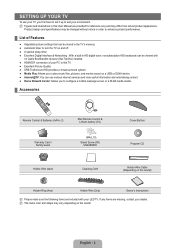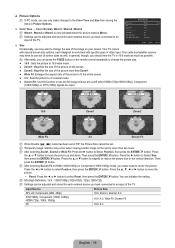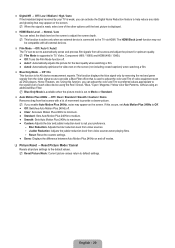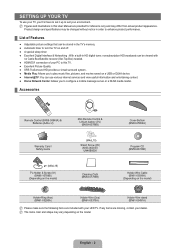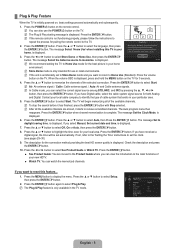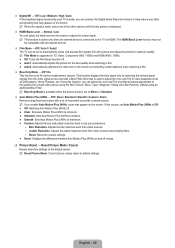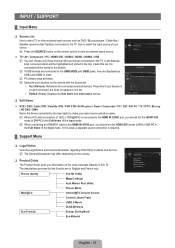Samsung UN55B8000 Support Question
Find answers below for this question about Samsung UN55B8000 - 55" LCD TV.Need a Samsung UN55B8000 manual? We have 6 online manuals for this item!
Question posted by Mdmmdm on May 26th, 2011
My Tv Has 'pc' In Left Hand Corner Or If I Push Source It Goes To Cable. It Is O
Channel 3. Hooked up to direct tv, have sound but no picture. I know it has something to do with the PC mode but I do not know how to switch it back to HDMI or whatever it's supposed to be in? Help
Current Answers
Related Samsung UN55B8000 Manual Pages
Samsung Knowledge Base Results
We have determined that the information below may contain an answer to this question. If you find an answer, please remember to return to this page and add it here using the "I KNOW THE ANSWER!" button above. It's that easy to earn points!-
General Support
... installed. Attempt to the "Serial Port" Place the phone in the upper left-hand corner. On the computer, click the Palm Instant Desktop icon. settings tab. You will have... calendar near the Finder. Switch from HotSync to the Connection Preferences. However, it could be certain that you are still having difficulty, it . Highlight Direct Serial from the pick-list... -
General Support
...? To change the Omnia's default camera storage location Switching the default storage location to My Storage provides the ability to save many more pictures and videos, without ever having to manually move the... smaller memory area, called Device, that is in Camera mode, the Camera icon will be displayed in the top left hand corner of the screen In the Settings Menu, select the Options... -
General Support
...; Settings Self Portrait Mode: Yes Self...Auto High Black & White Sepia Aqua Green Negative Shutter Sound: Toggle On / Off Options: 3 Fun Frames: Options: 24 Messaging ...Left Hand Corner Camera Image Format: JPG Pixel Rating: 2.0 Resolution Settings 1280 x 960 1024 x 768 1182 x 864 640 x 480 320 x 240 176 x 144 Image Usability: Wallpaper Caller ID Image Picture...
Similar Questions
How To Remove 'info Box' From Model Ln32b360c5d Samsung Tv From Upper Left Hand
I use direct tv and when I change channels the info box (has time and hdmi/dvi and 1920x1080@60hz in...
I use direct tv and when I change channels the info box (has time and hdmi/dvi and 1920x1080@60hz in...
(Posted by rickhudson17 6 years ago)
How To You Turn On Ln46d55k01 Tv Manually?
I don't have the remote for this TV so I'm using a universal remote, but can't turn the TV on becaus...
I don't have the remote for this TV so I'm using a universal remote, but can't turn the TV on becaus...
(Posted by matthewbenson67 10 years ago)
Xbox Hooked To This,lost Remote, Push Source Says No Device Connected.
i lost the remote to this tv and my sons xbox is hooked to it and when i push source on tv it says n...
i lost the remote to this tv and my sons xbox is hooked to it and when i push source on tv it says n...
(Posted by stephburke80 11 years ago)
Adding Samsung Apps To 2009 Tv
Is it possible to upgrade a circa 2009 Samsumg UN55B8000 TV with the new Samsung Apps that includes ...
Is it possible to upgrade a circa 2009 Samsumg UN55B8000 TV with the new Samsung Apps that includes ...
(Posted by dgranger 12 years ago)
Hi Is It Possable To Obtain A Pedestal For A Tv Model # Ln55c610? Thank You
I would like to buy a DEMO tv from Future Shop but the PEDESTAL is missing and I wander if the is ca...
I would like to buy a DEMO tv from Future Shop but the PEDESTAL is missing and I wander if the is ca...
(Posted by jandmhunt 12 years ago)