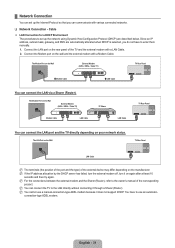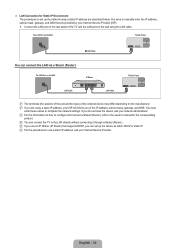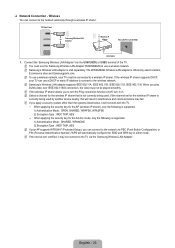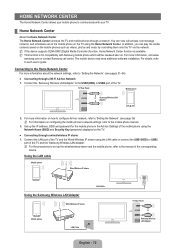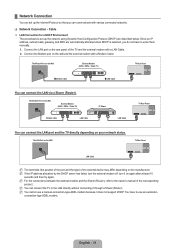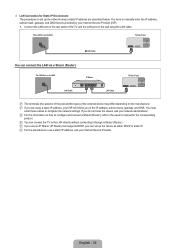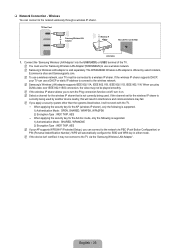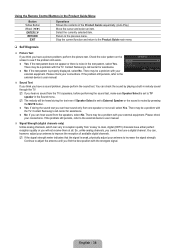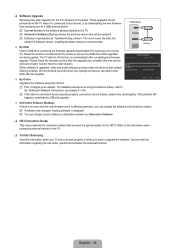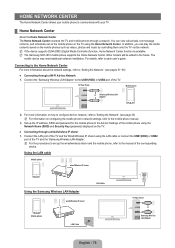Samsung UN55B8000 Support Question
Find answers below for this question about Samsung UN55B8000 - 55" LCD TV.Need a Samsung UN55B8000 manual? We have 6 online manuals for this item!
Question posted by pa14 on October 28th, 2012
Is My Samsung Dlp Tv Worth Fixing If It Needs A New Lamp And The Sound Is Bad?
Current Answers
Answer #1: Posted by TVDan on October 28th, 2012 9:59 PM
without knowing your model number I cannot search the parts you will need to repair these problems, but you can put your model number into the appropriate spaces on this web site to find them: http://www.encompassparts.com/
If the lamp is bad and replacing it will restore the picture for a couple years then it might be worth buying a lamp and installing it yourself. As you said you have a sound problem, I want to know that you are talking about is that there is no audio, and not that the set is making a bad sound. In most DLP sets the audio circuitry is contained on either the analog or main board.
The lamp can explode and when the ballast tries to light up the lamp there can be a arcing sound that will go away when the lamp is replaced. Also there is a color wheel that has a known issue after several years the bearings dry out from the heat of the lamp, and this will cause a bad sound (like a bad fan) that will eventually cause the lamp not to light up (will give the "change the lamp" blinking indicators).
So if you have a bad lamp and no audio then he way around the audio is to use a stereo or surround sound system
TV Dan
Related Samsung UN55B8000 Manual Pages
Samsung Knowledge Base Results
We have determined that the information below may contain an answer to this question. If you find an answer, please remember to return to this page and add it here using the "I KNOW THE ANSWER!" button above. It's that easy to earn points!-
General Support
If you want Digital Video and Digital 5.1 Surround Sound, you must connect the video output of your DLP TV cannot pass Digital 5.1 Surround Sound to visit the Download Center. For full details please see your users manual, if you have ... on your Home Theater System or Stereo. Can The HDMI Input On My DLP TV Pass Digital 5.1 Surround Sound To The Digital Optical Audio Output? -
General Support
...Sound If you can use a DVI...DLP, LCD, or Plasma TV with more than one end and a DVI-D connection on your TV. Both TV display and laptop display on the laptop first. Mode Not Supported Message If you get audio from your laptop. Important: You may need...New Sony Vaio Laptop The video port pins on the TV...the volume controls that fixes the problem. Click ... -
How To Change The Lamp In Your DLP TV SAMSUNG
How To Clean Fingerprints And Other Greasy Smudges Off Of Your TV Screen Checking Your TV Firmware Version 33658. Product : Televisions > Unscrew the Lamp Cover Screws Using a screwdriver, unscrew the four screws holding the lamp cover in place. 33640. DLP TV STEP 4.
Similar Questions
What is this tv worth in good used condition? Samsung LN40A330 - 40" LCD TV
why so hard to get free repair manual for dlp tv
After pushing on the power button the picture does not come on and no sound. I do hear a buzzing sou...