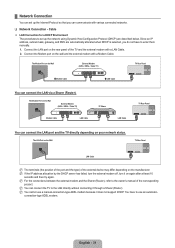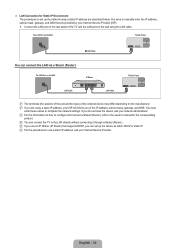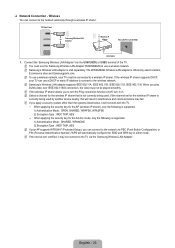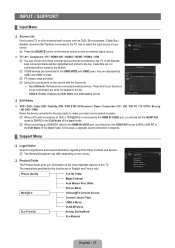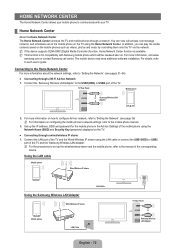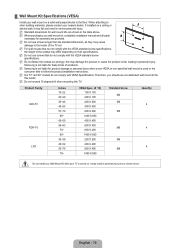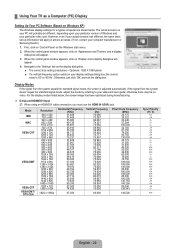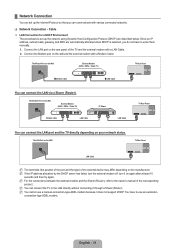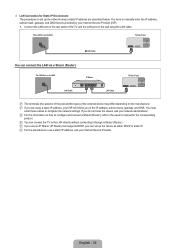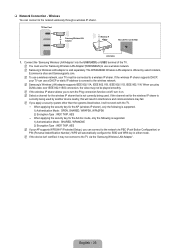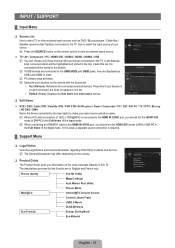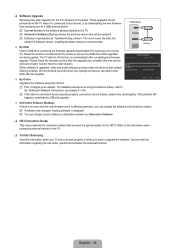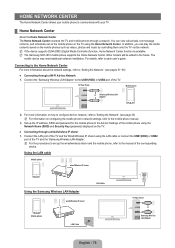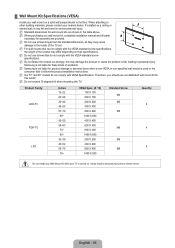Samsung UN55B8000 Support Question
Find answers below for this question about Samsung UN55B8000 - 55" LCD TV.Need a Samsung UN55B8000 manual? We have 6 online manuals for this item!
Question posted by tplyda on September 20th, 2011
How Can I Order A Lamp For This Tv? Samsung Hpt505ux1xaa
The person who posted this question about this Samsung product did not include a detailed explanation. Please use the "Request More Information" button to the right if more details would help you to answer this question.
Requests for more information
Request from kuhzooangel on September 20th, 2011 3:09 PM
you need toprovide the lampnumber. its on the housing.
you need toprovide the lampnumber. its on the housing.
Current Answers
Related Samsung UN55B8000 Manual Pages
Samsung Knowledge Base Results
We have determined that the information below may contain an answer to this question. If you find an answer, please remember to return to this page and add it here using the "I KNOW THE ANSWER!" button above. It's that easy to earn points!-
How To Change The Lamp In Your DLP TV SAMSUNG
... you order a lamp, you replace your TV. STEP 1. The replacement lamp must get the correct replacement lamp. This sticker has the lamp type and code information you can order the lamp from J&J International, Samsung's authorized parts dealers. When you replace a lamp, you are also displayed on the right back panel of your current lamp, look for a sticker on the lamp assembly... -
How To Change The Lamp In Your DLP TV SAMSUNG
... . Get the Correct Replacement Lamp Before you replace your existing lamp assembly with a new lamp assembly. When you replace a lamp, you are also displayed on the right back panel of the same type and have the lamp type and code, you need. Important : When you order a lamp, you replace your current lamp, you can order the lamp from J&J International, Samsung... -
How To Attach An External Device To The Q1 Ultra Mobile PC SAMSUNG
...can be an LCD monitor, a CRT monitor, a TV, a Projector or any external device. Monitor > If your requirements. CRT refers to your Q1, follow the same directions to attach a Monitor, TV, Projector or similar...here for additional instructions. Clone > Dual View mode in that order. Press the LCD/CRT item and configure it according to connect an external display using the Q1EX (...
Similar Questions
How Can I Get An Instruction Manual For A Samsung Flat Screen Tv ?
(Posted by warriorprincess432014 9 years ago)
I Need To Replace The Remote To A 55 In Samsung Tv Where Can I Order One
(Posted by yulandal 10 years ago)
Samsung Un65c6500vfxza 65' Flat Panel Tv Reviews
(Posted by motox1us 10 years ago)
Is My Samsung Dlp Tv Worth Fixing If It Needs A New Lamp And The Sound Is Bad?
(Posted by pa14 11 years ago)
Samsung Ln55b650 - 55' Lcd Tv
It has a vertical line down the middle of screen sometimes and sometimes not What could be the probl...
It has a vertical line down the middle of screen sometimes and sometimes not What could be the probl...
(Posted by timeasier 13 years ago)