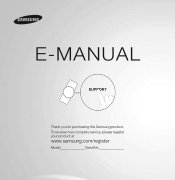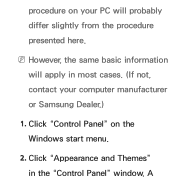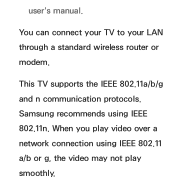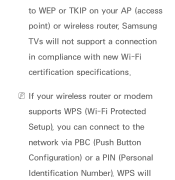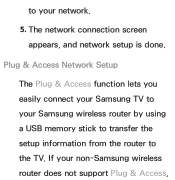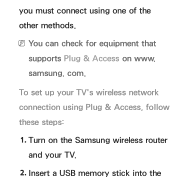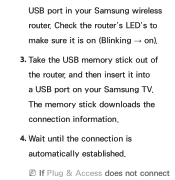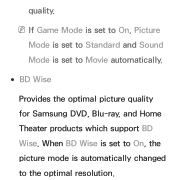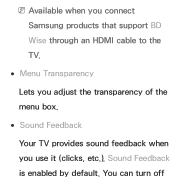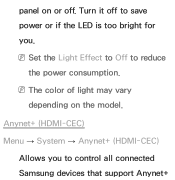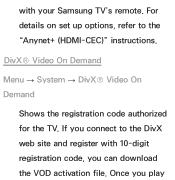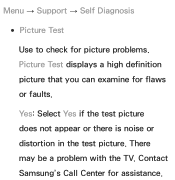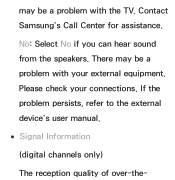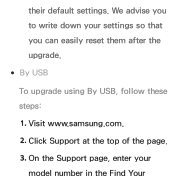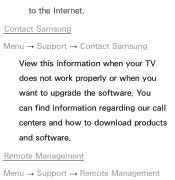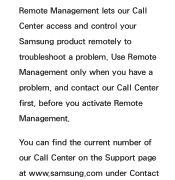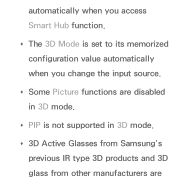Samsung UN50ES6150F Support Question
Find answers below for this question about Samsung UN50ES6150F.Need a Samsung UN50ES6150F manual? We have 4 online manuals for this item!
Question posted by ibedennis on July 31st, 2016
Compare A Samsung Un50es6150f And A Samsung Un50j6200, Which Is Best?
I currently own a Samsung UN50ES6150F and I've been offered to replace it, (at no cost to me) with a Samsung UN50J6200. I know the 6200 is newer, but other than that, I don't know if the trade is a good deal or not. Anyone have an opinion?
Current Answers
Related Samsung UN50ES6150F Manual Pages
Samsung Knowledge Base Results
We have determined that the information below may contain an answer to this question. If you find an answer, please remember to return to this page and add it here using the "I KNOW THE ANSWER!" button above. It's that easy to earn points!-
General Support
...-P2500 and BD-P2550 are not upgradeable. BD-P1500 - Check the f/w version on your player and compare it is set to Allow (All) or Allow (Valid) to allow Bonus Content to be viewed on... was released as component, some digital content may need to wait for your television to verify that it to the version currently available in the If an updated version is strongly recommended that BD-... -
General Support
..., it should not be a 2-pronged flat plug is connected. Press and hold when...not able to the cost of repair and/or replacement of Declarative 1999/5/EC.... a phone manufacturer has to place the current call , using the phone while driving, ... your phone according to radio or television reception, which vary from any way....-removable. Please make the best use . To connect from the ... -
General Support
.... The IP address, subnet mask, gateway and domain name servers (DNS) will see a menu that best match the error you to Show Fields and select Built in Stop mode, press the ▲▼ If..." Mac OS 8-9.x Click on each for assistance. TCP/IP . Type " The TCP/IP Control Panel opens and displays the IP address, subnet mask, gateway and domain name servers (DNS). TCP/IP tab . ...
Similar Questions
Samsung Un65c6500vfxza 65' Flat Panel Tv Reviews
(Posted by motox1us 10 years ago)
Samsung Flat Panel Turns Off And On Randomly
(Posted by woody7 11 years ago)
I Have The Samsung Ln32c540f2d Flat Screen Television. What Is The Vesa System
What is the vesa system that the Samsung LN32C540F2D uses? I want to buy a wall mount for it.
What is the vesa system that the Samsung LN32C540F2D uses? I want to buy a wall mount for it.
(Posted by sendme2cali 12 years ago)