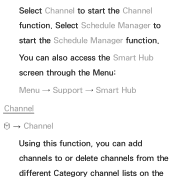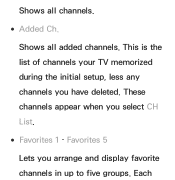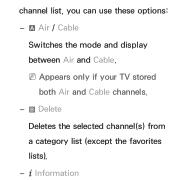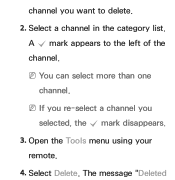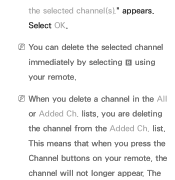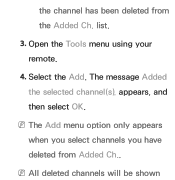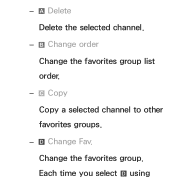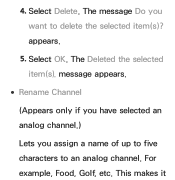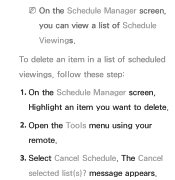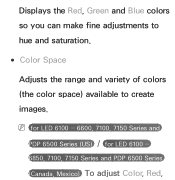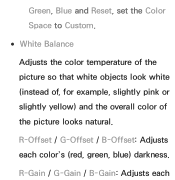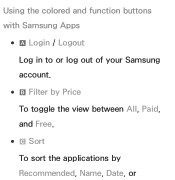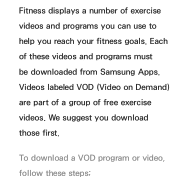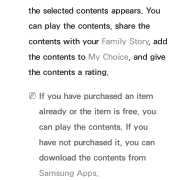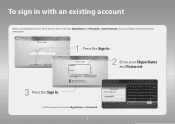Samsung UN46ES6150F Support Question
Find answers below for this question about Samsung UN46ES6150F.Need a Samsung UN46ES6150F manual? We have 3 online manuals for this item!
Question posted by khsdutch on January 7th, 2014
How Can I Delete Unwanted Preloaded Apps. Free Up Space?
I really need to free up some space. About half of the preloaded items i do not use. Can i get rid of them somehow? There were a couple of items that i was able to delete from settings, but for the rest, there is no such option that i can find. Please advise.
Current Answers
Related Samsung UN46ES6150F Manual Pages
Samsung Knowledge Base Results
We have determined that the information below may contain an answer to this question. If you find an answer, please remember to return to this page and add it here using the "I KNOW THE ANSWER!" button above. It's that easy to earn points!-
General Support
...nbsp;(2) Highlight the Bluetooth device to be removed, using the navigation keys Clear the selected categories To delete downloaded MP3 ringtones follow the steps below: press ... confirm resetting the handset to factory default settings All settings (except Contacts) are no configurable options available to delete factory preloaded Ringtones All Sounds follow Select Music Library ... -
General Support
... memos can be removed, using the navigation keys key for Done to confirm the deletion of cell phone number, unless it has been changed Select Reset Phone to confirm resetting the handset to factory default settings All settings (except Contacts) are no configurable options available to confirm the deletion of All Sounds preloaded Sounds Only... -
General Support
..., then press the left soft key for Delete of All Photos Default Wallpapers cannot be deleted, using the navigation Press the left soft key for options Select Delete (7) Press the left soft key for Options Select Delete (4) Select All (4) soft key for Yes to be deleted from the handset. Apps (6) Select Organizer (4) Select Calendar Select Month View (1) Press...
Similar Questions
My Tv Has 3 Horizontal Lines Across The Screen And Flickering On The Right Side
(Posted by dhaston40 10 years ago)
Samsung Un65c6500vfxza 65' Flat Panel Tv Reviews
(Posted by motox1us 10 years ago)
Flat Screen Tv
What is the best setting for a un55eh6000f Samsung best picture Quality
What is the best setting for a un55eh6000f Samsung best picture Quality
(Posted by Duwetlands1 11 years ago)
Samsung Flat Panel Turns Off And On Randomly
(Posted by woody7 11 years ago)
I Have The Samsung Ln32c540f2d Flat Screen Television. What Is The Vesa System
What is the vesa system that the Samsung LN32C540F2D uses? I want to buy a wall mount for it.
What is the vesa system that the Samsung LN32C540F2D uses? I want to buy a wall mount for it.
(Posted by sendme2cali 12 years ago)