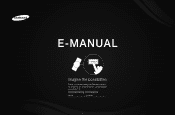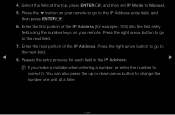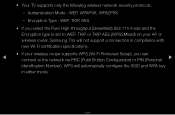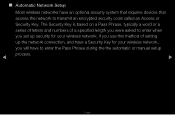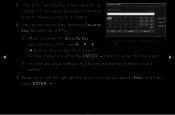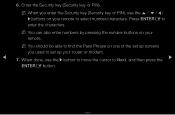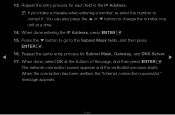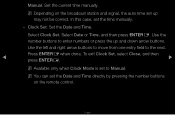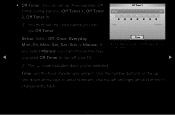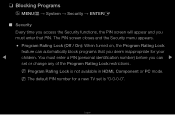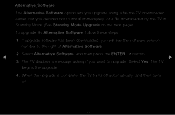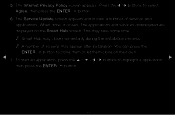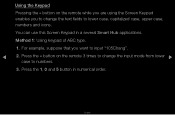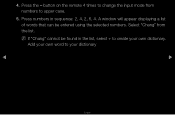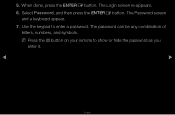Samsung UN46D7000LF Support Question
Find answers below for this question about Samsung UN46D7000LF.Need a Samsung UN46D7000LF manual? We have 4 online manuals for this item!
Question posted by billbartkowicz on May 8th, 2012
Serial Number
Exactly where is the serial number?
What does it look like?
Current Answers
Related Samsung UN46D7000LF Manual Pages
Samsung Knowledge Base Results
We have determined that the information below may contain an answer to this question. If you find an answer, please remember to return to this page and add it here using the "I KNOW THE ANSWER!" button above. It's that easy to earn points!-
General Support
...listening to the original purchaser. The warranty is void if the serial number, date code, label or product label is available only when...or Off Push the On/Off switch to radio or television reception, which vary from whom it will be delighted ...nbsp;The liability of Samsung and its antenna must be a 2-pronged flat plug is compatible with headset, the phone and headset will recognize ... -
General Support
... Network Independant Features Speakerphone Voice Dial/Recognition Software Manufacturer: Microsoft Version: v1.6.20276 Available Voice Commands: Call (Name or #) Look Up (Name) Dial (Number) Call Back (Name) Redial (Number) Contacts Look Up (App) Open (App) Turn Flight Mode On / Off Help (Topic) Show (Name) Business Card Scan Stereo Speaker Answering Machine Mode... -
General Support
...: Outgoing: Missed: Speed Dial Static Entries: Programmable Entries: Voice Dial Manufacturer: Microsoft Version: v1.6.20276 Voice Command Types: Call (Name or #), Look Up (Name), Call Back (Name), Redial (Number), Dial (Number), Contacts, Look Up (App), Open (App), Turn Flight Mode On / Off, Help (Topic), Show (Name)
Similar Questions
Samsung Un65c6500vfxza 65' Flat Panel Tv Reviews
(Posted by motox1us 10 years ago)
What Remote Serial Number Do I Need For This Tv
(Posted by johnjbu 11 years ago)
Samsung Flat Panel Turns Off And On Randomly
(Posted by woody7 11 years ago)
Display Panel Part Number
I need the replacement panel number for this TV.
I need the replacement panel number for this TV.
(Posted by hrussell792 12 years ago)
I Have The Samsung Ln32c540f2d Flat Screen Television. What Is The Vesa System
What is the vesa system that the Samsung LN32C540F2D uses? I want to buy a wall mount for it.
What is the vesa system that the Samsung LN32C540F2D uses? I want to buy a wall mount for it.
(Posted by sendme2cali 12 years ago)