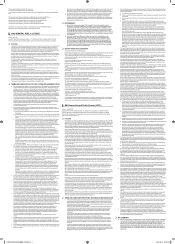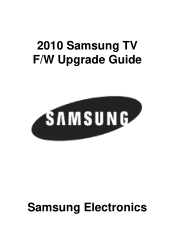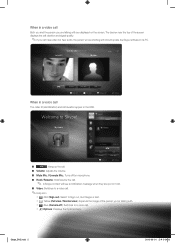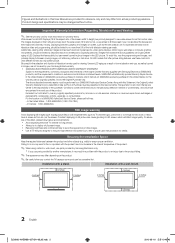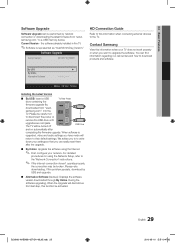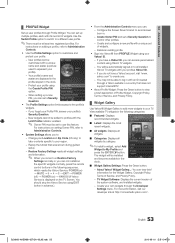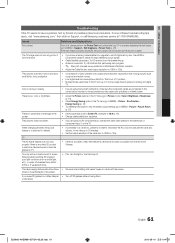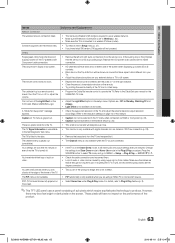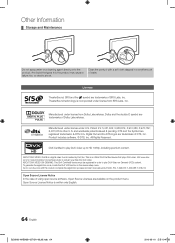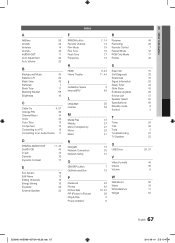Samsung UN46C8000XF Support Question
Find answers below for this question about Samsung UN46C8000XF.Need a Samsung UN46C8000XF manual? We have 6 online manuals for this item!
Question posted by Yoshi2442 on August 29th, 2011
1035 Software Upgrade Do
What did the software upgrade do to my tv
Current Answers
Related Samsung UN46C8000XF Manual Pages
Samsung Knowledge Base Results
We have determined that the information below may contain an answer to this question. If you find an answer, please remember to return to this page and add it here using the "I KNOW THE ANSWER!" button above. It's that easy to earn points!-
General Support
... virtual personal assistant, letting you use Sliding Panel homescreen allows you can easily see how the conversation has progressed. This upgrade contains several enhancements and features. Feel: ... to Windows Mobile 6.1 will be unsuccessful for your corporate network. Samsung has released a software upgrade for the SGH-i617 offering to set up contacts, make phone calls, get you ... -
General Support
... with computers running Windows 98, 2000, ME, XP, and Vista. If you can be accessed through the Control Panel. You do not support DVI to HDMI computer video connections Connecting Your TV to Your Windows Computer Below are not compatible with an HDMI connector on one end and a DVI-D connection... -
How To Update Your Televisions Firmware (Software) Through The USB 2.0 Port SAMSUNG
How To Update Your Televisions Firmware (Software) Through The USB 2.0 Port STEP 3. and select the "Support" Use the ▲ option, then press The Software Upgrade menu will now have the firmware unzipped and loaded onto your USB thumb drive with the firmware file on it onto your TV's Service port. Your TVs will appear and...
Similar Questions
What Is The Going Rate On A Samsung Un46c8000xf
(Posted by Anonymous-166816 3 years ago)
Samsung Un65c6500vfxza 65' Flat Panel Tv Reviews
(Posted by motox1us 10 years ago)
What Is The Ip Address For My Samsung Un46c8000xf Led 3d Tv?
What is the IP address for my Samsung UN46C8000XF LED 3D TV?
What is the IP address for my Samsung UN46C8000XF LED 3D TV?
(Posted by jcgiese 11 years ago)
I Have The Samsung Ln32c540f2d Flat Screen Television. What Is The Vesa System
What is the vesa system that the Samsung LN32C540F2D uses? I want to buy a wall mount for it.
What is the vesa system that the Samsung LN32C540F2D uses? I want to buy a wall mount for it.
(Posted by sendme2cali 12 years ago)