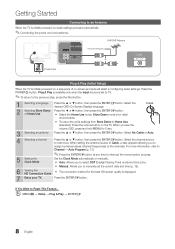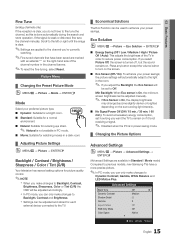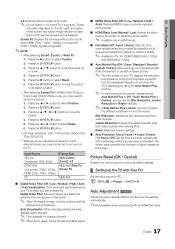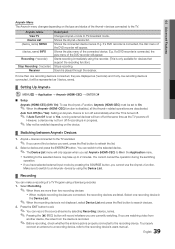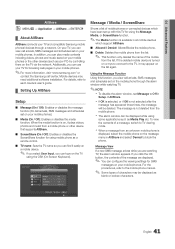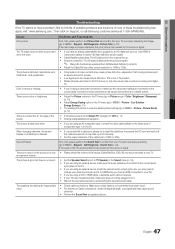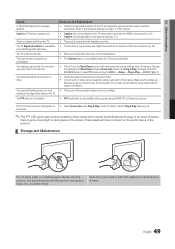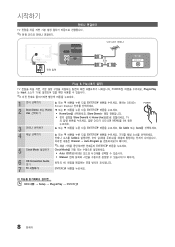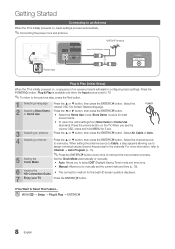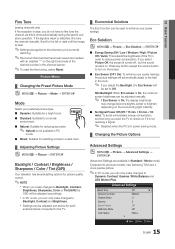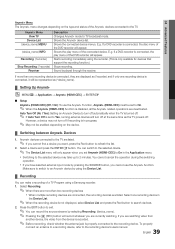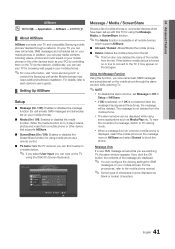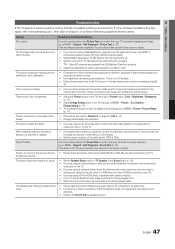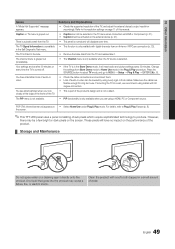Samsung UN46C6300SF Support Question
Find answers below for this question about Samsung UN46C6300SF.Need a Samsung UN46C6300SF manual? We have 6 online manuals for this item!
Question posted by Babygoatx6 on January 31st, 2024
How Do I Get This Tv Of Store Mode
Current Answers
Answer #1: Posted by SonuKumar on January 31st, 2024 8:10 AM
Offers full access to all features and settings.
Allows you to personalize your viewing experience.
Provides a more enjoyable and convenient TV experience.
Instead of using store mode, I recommend switching your TV to Home mode. Here's how to do it:
Turn on your TV and press the "Home" button on your remote.
Navigate to the Settings menu.
Select "General" or "System Manager" (depending on your TV's menu layout).
Choose "Usage Mode".
Enter your PIN. The default PIN is usually "0000" unless you've changed it.
Select "Home Mode".
Your TV will now be in Home mode. You can explore all its features and adjust settings to your preferences.
If you're still interested in trying store mode for some reason, be aware that the process may vary slightly depending on your specific TV model and firmware version. It's best to consult your TV's user manual or contact Samsung support for specific instructions.
I hope this helps! Let me know if you have any other questions.
Please respond to my effort to provide you with the best possible solution by using the "Acceptable Solution" and/or the "Helpful" buttons when the answer has proven to be helpful.
Regards,
Sonu
Your search handyman for all e-support needs!!
Answer #2: Posted by badrunisha on February 1st, 2024 7:21 AM
Access the television Menu:
To access system settings, press 'Menu' on your remote and go to 'System'.
To access the "System" or "Setup" settings, use the arrow buttons to navigate and select "General".
within the system or setup menu, look for an option called "General" or something similar
Select Store Mode:
Search for a choice connected with "Store Mode," "Demo Mode," or "Home Use."
Change to Home Mode:
To enable "Home Mode", please select it and confirm when prompted. After that, restart your TV.
Restart your TV after changing the mode for changes to take effect. Turn it off and back on again. Check the user manual for specific instructions.
If you can't find the settings to switch your TV from Store Mode to Home Mode, you can perform a factory reset. This will erase your customized settings and you'll need to set up your TV again. The factory reset option is usually in the settings menu.
Check Samsung's support website or contact their customer support for assistance with any issues.
Related Samsung UN46C6300SF Manual Pages
Samsung Knowledge Base Results
We have determined that the information below may contain an answer to this question. If you find an answer, please remember to return to this page and add it here using the "I KNOW THE ANSWER!" button above. It's that easy to earn points!-
General Support
... (with the exception of any model under 32 inches and the LN32B540 2008 A For the 2008 LCD TVs, all LN-T series Samsung LCD TVs accept a 1080 i (interlaced) television signal. 2006 LN-S For the 2006 LN-S series LCD TVs, only those TVs with 95 or 96 as the last two digits of 2007 LN-T LCD... -
General Support
... sources. If you have an HL-S5078, 5678, 6178, or 7178, Game mode is available on your TV, Game mode might not be available for which sources Game mode is not available, Game mode will be synchronized. When you implement Game mode, the audio and video on your game should be grayed-out... -
General Support
... ways of turning on and turning off Game Mode. To turn on and use Game Mode on an HL-T DLP TV, follow the steps below: Older DLP TVs Depending on your TV set the TV's source to a source on which Game Mode functions. Method II To make Game Mode accessible, change the source to AV1, AV2, S-Video...
Similar Questions
I WANT to use my house antenna, but can't seem to get my tv to accept an air antenna as a source.
How do you get this set out of the store mode in legt corner of screen?
I have gone through the steps to reset it from store mode to home mode in plug and play but it keeps...