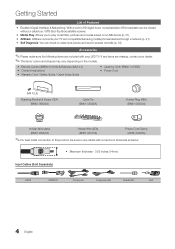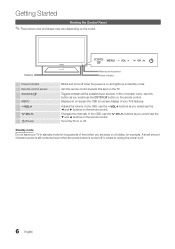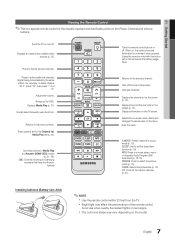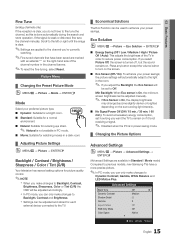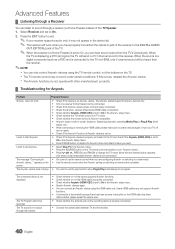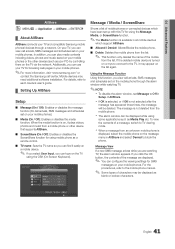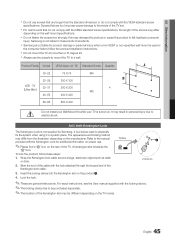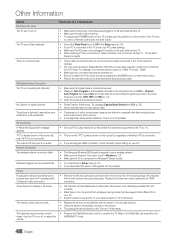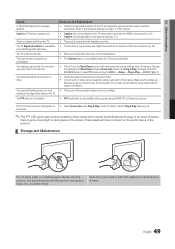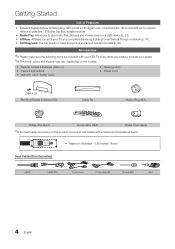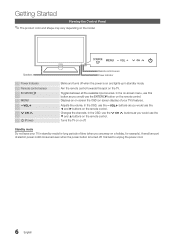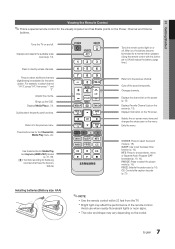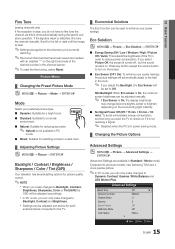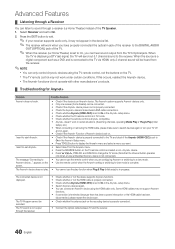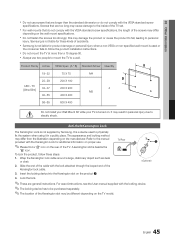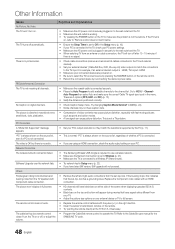Samsung UN46C6300SF Support Question
Find answers below for this question about Samsung UN46C6300SF.Need a Samsung UN46C6300SF manual? We have 6 online manuals for this item!
Question posted by dbennett123465 on February 8th, 2024
My Father Has Lost The Remote To This Tv Model? Is There A Way To Turn Up The Vo
The person who posted this question about this Samsung product did not include a detailed explanation. Please use the "Request More Information" button to the right if more details would help you to answer this question.
Current Answers
Answer #1: Posted by Technoprince123 on February 9th, 2024 4:13 AM
https://www.samsung.com/ph/support/tv-audio-video/how-to-control-a-samsung-tv-without-a-remote/#:~:text=All%20Samsung%20TVs%20have%20a,Menu%20and%20Settings%20as%20well.
Please response if this answer is acceptable and solw your problem thanks
Answer #2: Posted by SonuKumar on February 9th, 2024 11:28 AM
Please respond to my effort to provide you with the best possible solution by using the "Acceptable Solution" and/or the "Helpful" buttons when the answer has proven to be helpful.
Regards,
Sonu
Your search handyman for all e-support needs!!
Related Samsung UN46C6300SF Manual Pages
Samsung Knowledge Base Results
We have determined that the information below may contain an answer to this question. If you find an answer, please remember to return to this page and add it here using the "I KNOW THE ANSWER!" button above. It's that easy to earn points!-
General Support
...call Samsung Customer Care at websites such as . For owners of DLP television sets. Attachment : DLP TV Discrete Codes.pdf To view the discrete (IR) codes (also called ... your programmable/learning remote control. This upgrade may require service. The upgrade included, discrete codes for specific 2002 & 2003 models of late model 2002 & 2003 DLP TVs, there was a... -
General Support
... a signal. If the suggestion above do not fix your problem, you turn on or turns off , and then on the remote, and cycle through the sources. For service information, see the bottom of... this procedure does not resolve your TV serviced. Press the Source button on . To begin the... -
How To Program Your Remote Control SAMSUNG
To Program Your Remote Follow These Steps: Turn OFF the device (VCR, DVD Player, Cable Box, etc.) you are programing the remote to visit our Download Center if you ...Remote Control Check Your User Manual Remote Codes Please see your TV for any remote control codes. How To Find Your Model And Serial Number Click here to control. Product : Televisions > if you are programming the remote...
Similar Questions
How Can I Use An Antenna With My Tv. I Can't Seem To Access A Scan For Stations
I WANT to use my house antenna, but can't seem to get my tv to accept an air antenna as a source.
I WANT to use my house antenna, but can't seem to get my tv to accept an air antenna as a source.
(Posted by dgangi3279 4 years ago)
Model#un40h5203af Lost Remote Blank Screen
Type#UN40H5203AF. Samsung 40in. Screen T.V., lost remote and can't turn . Plugging in,just get a bla...
Type#UN40H5203AF. Samsung 40in. Screen T.V., lost remote and can't turn . Plugging in,just get a bla...
(Posted by peaceflower902 7 years ago)
Tv Won't Turn On
I have a two year old Samsung LN26A450. All of a sudden the TV won't turn on with either the remote ...
I have a two year old Samsung LN26A450. All of a sudden the TV won't turn on with either the remote ...
(Posted by nancyceraster 13 years ago)