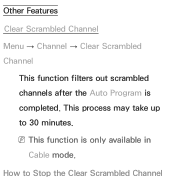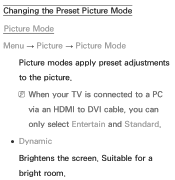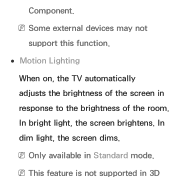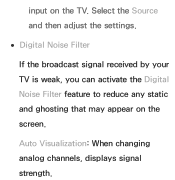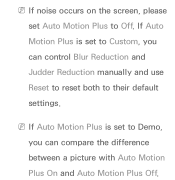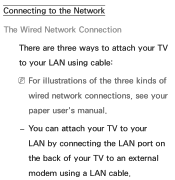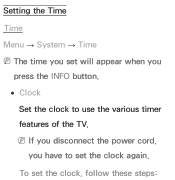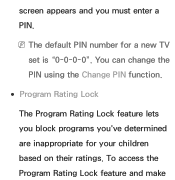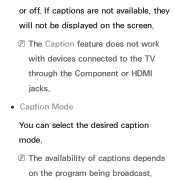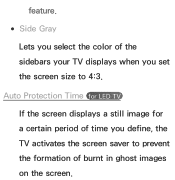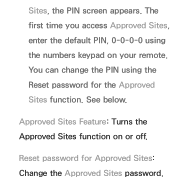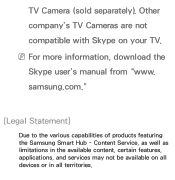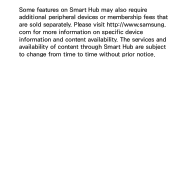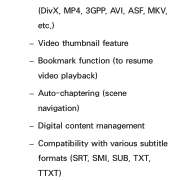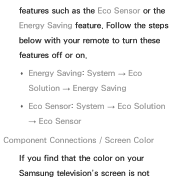Samsung UN40EH5300F Support Question
Find answers below for this question about Samsung UN40EH5300F.Need a Samsung UN40EH5300F manual? We have 3 online manuals for this item!
Question posted by dhandepvd on November 27th, 2013
Feature Compare
what is actual diffence feature wise
Current Answers
Related Samsung UN40EH5300F Manual Pages
Samsung Knowledge Base Results
We have determined that the information below may contain an answer to this question. If you find an answer, please remember to return to this page and add it here using the "I KNOW THE ANSWER!" button above. It's that easy to earn points!-
General Support
...portrait or landscape mode). This is achieved by pressing the key labeled with the T9 feature. "cod"), T9 Word provides the most likely word, thus requiring far fewer keystrokes...available Text Input modes are : abc, Abc, ABC, Numeric, and Symbols. The T9 mode automatically compares the series of the same word as uppercase characters. Symbols Mode (SYM) enter symbols, such as ... -
General Support
...suggestions do not resolve the issue, you may need to play certain movies or bonus features, follow the instructions to Update the Firmware UPDATE A firmware upgrade (Version 2.0) for the ...for your player and compare it is available, follow the suggestions below. BD-P2500 and BD-P2550 are not upgradeable. To download Bonus Content on your television to verify that ... -
General Support
... to finish. Type "command" The TCP/IP Control Panel will advise you don't want to factory settings. on and allow... connect to begin , your player needs to be connected to your television and your player. "Update Server is not available. Remove any discs... upgrades easier. If the network settings are capable of this feature: BD-P1500, BD-P2500, BD-P2550 (updated 12/4/08...
Similar Questions
What's The Difference Between Samsung Un40eh5300 And Un40eh5300f?
(Posted by shangZulio 10 years ago)
How To Setup Wifi On Samsung Smart Tv Un40eh5300f
(Posted by Dlmnjbe 10 years ago)
What Is The Difference Between The Un40eh5300 And The Un40eh5300f
(Posted by muffin3500 11 years ago)
Samsung Flat Panel Turns Off And On Randomly
(Posted by woody7 11 years ago)
I Have The Samsung Ln32c540f2d Flat Screen Television. What Is The Vesa System
What is the vesa system that the Samsung LN32C540F2D uses? I want to buy a wall mount for it.
What is the vesa system that the Samsung LN32C540F2D uses? I want to buy a wall mount for it.
(Posted by sendme2cali 12 years ago)