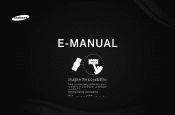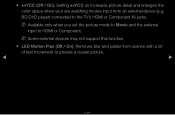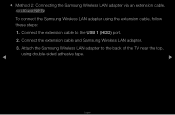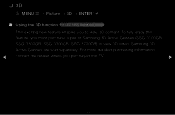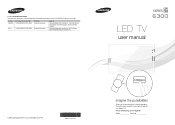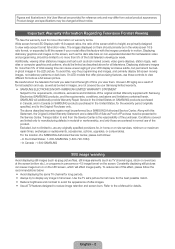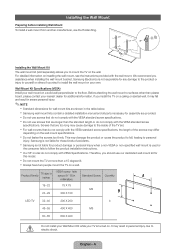Samsung UN40D6300SF Support Question
Find answers below for this question about Samsung UN40D6300SF.Need a Samsung UN40D6300SF manual? We have 4 online manuals for this item!
Question posted by wmurken1 on May 10th, 2013
What Are The W X H In Inches For The Samsung Un40d6000sf Led Hdtv?
What are the W X H in inches for the Samsung UN40D6000SF LED HDTV?
Current Answers
Related Samsung UN40D6300SF Manual Pages
Samsung Knowledge Base Results
We have determined that the information below may contain an answer to this question. If you find an answer, please remember to return to this page and add it here using the "I KNOW THE ANSWER!" button above. It's that easy to earn points!-
General Support
... I Use with your Blu-ray disc player is A. Your Blu-ray disc player will play ) DVD-R (V mode and finalized only) AUDIO CD 74 (3 1/2 inches) 20 Region Code Both the Blu-ray disc player and the discs are coded by region. DVD 1 The U.S., U.S. The following disc types and Region Codes... -
General Support
.... The Picture On My TV Looks A Bit Like An Hourglass. All DLPs do this to be slightly bowed when displaying in more than 1/4 inch from perfectly straight, it is bowed in the 4:3 or other non-widescreen formats. Have the model number and serial number of spec and you call... -
General Support
... a signal. It indicates that the phone is a Service Light. This feature can be turned off with the following steps: Press Menu, Phone Settings (8), Display (1), Service LED (7) Select Option and choose On Off What Is A Green Light Flashing On My Qwest SPH-A680 And How Do I Turn It Off?
Similar Questions
Led Tv
We Want To Buy A Samsung Un55es6100fxzc And Bring It To India. Will It Work In There
We Want To Buy A Samsung Un55es6100fxzc And Bring It To India. Will It Work In There
(Posted by GRASIAH 10 years ago)
Samsung Un65c6500vfxza 65' Flat Panel Tv Reviews
(Posted by motox1us 10 years ago)
Samsung Flat Panel Turns Off And On Randomly
(Posted by woody7 11 years ago)
Samsung Un40d6300sf Works In India?
We want to buy a samsung 6 series UN40D6300SF LED HDTV in USA. Will that work in India? If yes what ...
We want to buy a samsung 6 series UN40D6300SF LED HDTV in USA. Will that work in India? If yes what ...
(Posted by aparnamail29 12 years ago)
I Have The Samsung Ln32c540f2d Flat Screen Television. What Is The Vesa System
What is the vesa system that the Samsung LN32C540F2D uses? I want to buy a wall mount for it.
What is the vesa system that the Samsung LN32C540F2D uses? I want to buy a wall mount for it.
(Posted by sendme2cali 12 years ago)