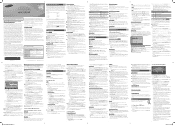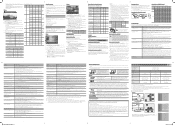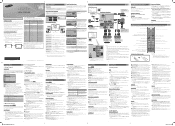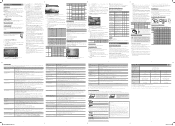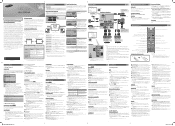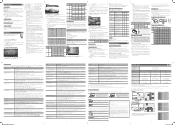Samsung UN32EH4003F Support Question
Find answers below for this question about Samsung UN32EH4003F.Need a Samsung UN32EH4003F manual? We have 4 online manuals for this item!
Question posted by dashervivian33 on September 24th, 2022
What Type Of Antenna Can I Use For This Tv?
The person who posted this question about this Samsung product did not include a detailed explanation. Please use the "Request More Information" button to the right if more details would help you to answer this question.
Current Answers
Answer #1: Posted by Technoprince123 on September 24th, 2022 8:46 AM
Please response if this answer is acceptable and solw your problem thanks
Answer #2: Posted by Odin on September 24th, 2022 9:00 AM
The previous answer just refers you to the manual and is not responsive. (Sorry.) For actual advice, go to https://www.antennaweb.org/. Should you have further questions, write that outfit at [email protected].
Hope this is useful. Please don't forget to click the Accept This Answer button if you do accept it. My aim is to provide reliable helpful answers, not just a lot of them. See https://www.helpowl.com/profile/Odin.
Answer #4: Posted by SonuKumar on September 24th, 2022 9:36 AM
https://www.amazon.com/-/es/UX80NSB/dp/B09RK9DLJ9
amplified digital antenna
Please respond to my effort to provide you with the best possible solution by using the "Acceptable Solution" and/or the "Helpful" buttons when the answer has proven to be helpful.
Regards,
Sonu
Your search handyman for all e-support needs!!
Related Samsung UN32EH4003F Manual Pages
Samsung Knowledge Base Results
We have determined that the information below may contain an answer to this question. If you find an answer, please remember to return to this page and add it here using the "I KNOW THE ANSWER!" button above. It's that easy to earn points!-
How To Connect An External Display To Your Netbook (Windows XP) SAMSUNG
... flash several types of the external display. The same image is displayed only on to your PC, follow these steps: Important: Depending on both the PC's and external display's screens when using a VGA connection. LCD+HDMI DualView The screen may need to adjust the resolution of external display devices (Monitors, Televisions, Projectors, etc... -
General Support
.... For additional help, please call .. To view our DLP TV Interactive User's Guide, click here. To activate the Digital Noise Reduction feature, follow these steps: DLP TV. Press the Up or Down arrow button on your video sources (outdoor antenna, cable TV jack, etc.) are getting a weak signal. To activate the... -
General Support
... Press the right soft key for Menu Edit (1) Ring Type setting, using the navigation keys Ring Volume setting, using the navigation keys the Alarm Type setting, using the navigation keys the Alarm Volume setting, using the navigation keys the Notification Type setting, using the navigation keys the Notification Volume setting, using the navigation keys the System Sound Volume setting...
Similar Questions
Dear Sir/madam I Have A Au8000 Tv. My Question Is: Is It Possible To Use Tv
Dear Sir/MadamI have a Samsung AU8000 TV.My Question is:Is it possible to use TV & sattelite cha...
Dear Sir/MadamI have a Samsung AU8000 TV.My Question is:Is it possible to use TV & sattelite cha...
(Posted by babaksmd 1 year ago)
What Is The Remote Code For Samsung Tv Model Un32eh4003fxza ?
need remote code for Samsung TV UN32EH4003FXZA
need remote code for Samsung TV UN32EH4003FXZA
(Posted by jss5225 2 years ago)
Samsung Un32eh4003fxza Tv Firmware.
Recently updated firmware for the UN32EH4003FXZA LED TV. Now i'm getting a message everytime I turn ...
Recently updated firmware for the UN32EH4003FXZA LED TV. Now i'm getting a message everytime I turn ...
(Posted by daltonlovell 9 years ago)
How Do You Hook Up Cable On Samsung Model Un32eh4003f Tv
(Posted by liliadava 9 years ago)