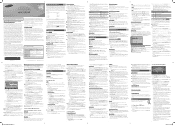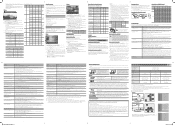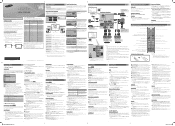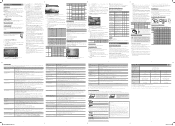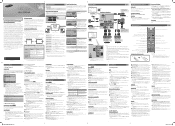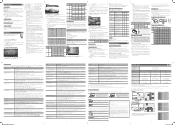Samsung UN32EH4003F Support Question
Find answers below for this question about Samsung UN32EH4003F.Need a Samsung UN32EH4003F manual? We have 4 online manuals for this item!
Question posted by jcclifton70 on November 23rd, 2013
When I Turn The Tv Off. It Just Come Right Back On.
The person who posted this question about this Samsung product did not include a detailed explanation. Please use the "Request More Information" button to the right if more details would help you to answer this question.
Current Answers
Related Samsung UN32EH4003F Manual Pages
Samsung Knowledge Base Results
We have determined that the information below may contain an answer to this question. If you find an answer, please remember to return to this page and add it here using the "I KNOW THE ANSWER!" button above. It's that easy to earn points!-
General Support
... remote control, and then try turning on the TV. Go to fill out an online service request. My Television Will Occasionally Not Turn On Or Will Not Turn On At All. If your television needs service. Replace the batteries in your TV has failed and your television does not turn on, try turning on the TV using the remote. If... -
How To Change The Lamp In Your DLP TV SAMSUNG
...www.samsungparts.com . To find the lamp type and code of your current lamp, look for a sticker on the right back panel of the same type and have the lamp type and code, you must get the correct replacement lamp. STEP 1.... the lamp assembly. Get the Correct Replacement Lamp Before you replace your TV. The lamp type and code are actually ordering a lamp pre-installed in a lamp assembly. -
How to Attach the Monitor Stand of your TOC (Touch of Color) Monitor SAMSUNG
...of your TOC (Touch of your monitor and turn it cannot be wall mounted. How-To Download...Samsungparts.com. Remember the monitor stand comes in two (2) parts and is NOT a VESA monitor so it left or right 90 degrees. How To Attach The... your monitor stand you can improve the content. To tilt the monitor back just hold the sides of Color) Monitor STEP 3. If no, please tell us...
Similar Questions
My Tv Will Work For A Few Seconds And Then Go Black. It Will Keep Doing That.
(Posted by yont1 1 year ago)
What Is The Remote Code For Samsung Tv Model Un32eh4003fxza ?
need remote code for Samsung TV UN32EH4003FXZA
need remote code for Samsung TV UN32EH4003FXZA
(Posted by jss5225 2 years ago)
Problem With Remote Not Turning Tv On.
Samsung TXJ2567 TV & digital cable. My remote will not turn TV on. Green light on TV is flashing...
Samsung TXJ2567 TV & digital cable. My remote will not turn TV on. Green light on TV is flashing...
(Posted by jmcg 6 years ago)
Samsung Un32eh4003fxza Tv Firmware.
Recently updated firmware for the UN32EH4003FXZA LED TV. Now i'm getting a message everytime I turn ...
Recently updated firmware for the UN32EH4003FXZA LED TV. Now i'm getting a message everytime I turn ...
(Posted by daltonlovell 9 years ago)
Tv Doesnt Turn On. Just Clicks. What Happened? [email protected]
(Posted by khosley55 12 years ago)