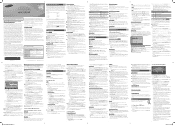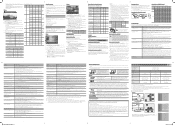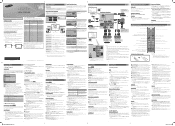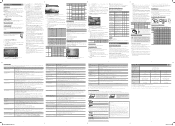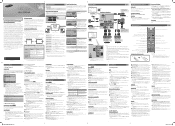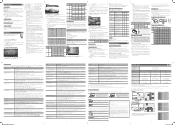Samsung UN32EH4003F Support Question
Find answers below for this question about Samsung UN32EH4003F.Need a Samsung UN32EH4003F manual? We have 4 online manuals for this item!
Question posted by yont1 on April 17th, 2022
My Tv Will Work For A Few Seconds And Then Go Black. It Will Keep Doing That.
Current Answers
Answer #1: Posted by SonuKumar on April 17th, 2022 9:47 PM
Problems with the Power Supply
Sometimes the answer to the problem is as easy as double-checking the power cord and outlet. If there's not enough power, your Samsung TV won't be able to keep itself on, leading to automatic turn-offs after five seconds.
Why does my TV go dark after a few seconds?
You have a faulty inverter causing the back light of the LCD not functioning. Check for a bloated capacitor on the power supply and inverter circuit board. This capacitors can be seen visually by looking the top of the capacitors. If it is not flat these capacitors might be the problem.
Please respond to my effort to provide you with the best possible solution by using the "Acceptable Solution" and/or the "Helpful" buttons when the answer has proven to be helpful.
Regards,
Sonu
Your search handyman for all e-support needs!!
Answer #2: Posted by hzplj9 on April 18th, 2022 12:43 PM
This video explains how to replace them.
www.youtube.com/watch?v=4cfYCn2xL8c
Hope that helps.
Related Samsung UN32EH4003F Manual Pages
Samsung Knowledge Base Results
We have determined that the information below may contain an answer to this question. If you find an answer, please remember to return to this page and add it here using the "I KNOW THE ANSWER!" button above. It's that easy to earn points!-
General Support
... the coax (RF) source. or ▼ portion of the menu, and then press the ENTER On many TVs the menu sections name is turned on the side panel of the methods work , try the second or third method. or ▼ When the options comes up select "Home" instead of the menu and... -
General Support
... your remote control. There are holding the Menu button on your TV for three seconds. If your TV does not have a side panel, press the Menu button on the front panel. Again, Important: If none of the methods work , try the second or third method. and 9:00 p.m. It is usually used by retailers who want to demonstrate... -
General Support
...try booting into Low Resolution mode if you want to your computer is 60 MHz. To ensure your TV works best with a window asking if you have your User's Manual handy, click HERE to your monitor....follow these steps: Click the Start button, point to Settings , and then click Control Panel . If you connect your TV to your best bet is set the video output of your User's Manual in Windows...
Similar Questions
need remote code for Samsung TV UN32EH4003FXZA
After unplugging the tv, the next day it would not stay powered up but still had a black screen with...
Recently updated firmware for the UN32EH4003FXZA LED TV. Now i'm getting a message everytime I turn ...
I got the Samsung UN32EH4003 and I got a Wireless Headset with a Digital to analog converter.>How do...
Will Samsung UN46ES6150 tv work in India? we want to ship it to India..pls let us know if it will wo...