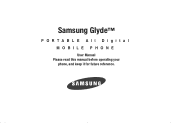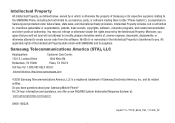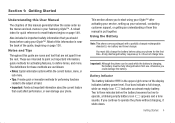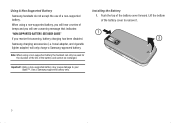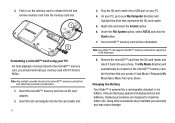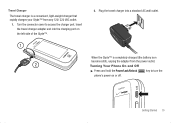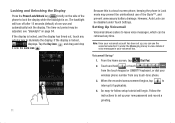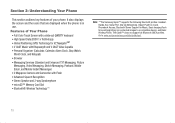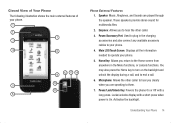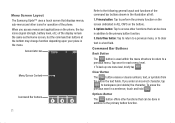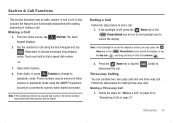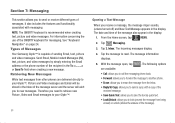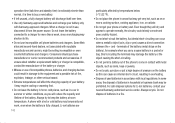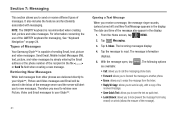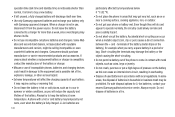Samsung U940 Support Question
Find answers below for this question about Samsung U940 - SCH Glyde Cell Phone.Need a Samsung U940 manual? We have 4 online manuals for this item!
Question posted by dontfrown on April 14th, 2012
How Do I Unlock My Samsung Nexus S Galaxy Gt-19020t
IMEI: 355031041726114
UPC: 62925800100258
Current Answers
Related Samsung U940 Manual Pages
Samsung Knowledge Base Results
We have determined that the information below may contain an answer to this question. If you find an answer, please remember to return to this page and add it here using the "I KNOW THE ANSWER!" button above. It's that easy to earn points!-
SCH-I920 - How To Set Camera Settings SAMSUNG
How To Set Camera Settings Verizon Wireless Cell Phones 15329. Product : Cell Phones > SCH-I920 - -
SCH-I920 - How To Set Camera Settings SAMSUNG
Verizon Wireless Cell Phones 15329. Product : Cell Phones > SCH-I920 - How To Set Camera Settings -
SCH-U550 - How To Lock The External Touch Keypad SAMSUNG
... Your 940UX 19167. SCH-U550 - Tell us what you satisfied with this content? What could we have done to answer your phone to lock/unlock the touch keypad(i.e. Lock the keypad Press the Lock/Unlock key on the left side of questions ok very dissatisfied very satisfied Q2. Verizon Wireless Cell Phones > SCH-U550 - SCH-U550 19165. Were...
Similar Questions
How To Unlock Sprint Samsung Galaxy S Model Sph-d700 To Boost Mobile
(Posted by nurca 10 years ago)
How Can I Unlock My Samsung Galaxy S Mesmerize Sch-i500 ?
(Posted by frasyb 10 years ago)
I Tried To Update My Samsung Galaxy S2 Gt - I9100to Jelly Bean 4.1.2, But It Was
I tried to update my Samsung Galaxy S2 GT - I9100to Jelly Bean 4.1.2, but It was not completed and i...
I tried to update my Samsung Galaxy S2 GT - I9100to Jelly Bean 4.1.2, but It was not completed and i...
(Posted by darkfallingcat 11 years ago)
How Do U Unlock A Verizon U940
(Posted by Anonymous-97147 11 years ago)
Samsung Galaxy Ace Phone Lock
i have a samsung galaxy ace phone and have recently changed the passcode lock and have forgotten it ...
i have a samsung galaxy ace phone and have recently changed the passcode lock and have forgotten it ...
(Posted by Anonymous-57916 12 years ago)