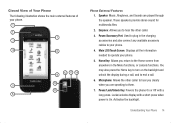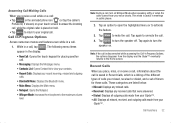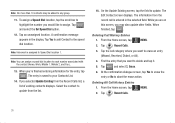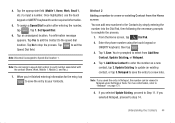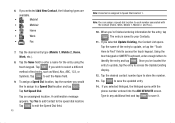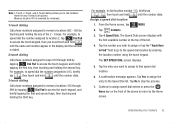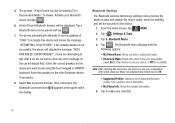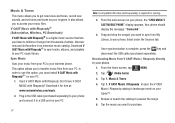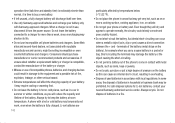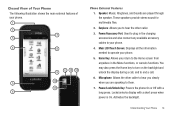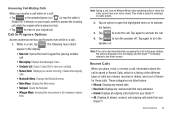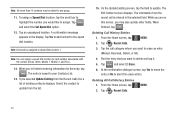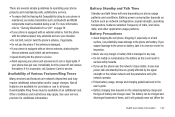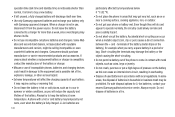Samsung U940 Support Question
Find answers below for this question about Samsung U940 - SCH Glyde Cell Phone.Need a Samsung U940 manual? We have 4 online manuals for this item!
Question posted by darkfallingcat on March 23rd, 2013
I Tried To Update My Samsung Galaxy S2 Gt - I9100to Jelly Bean 4.1.2, But It Was
I tried to update my Samsung Galaxy S2 GT - I9100to Jelly Bean 4.1.2, but It was not completed and it displays FAIL message at process hidden.img at the end. My phone is not working not as I tried to start it. It displays message "Firmware upgrade encountered an issue. Please select recovery mode in Kies & try again.". Please help me as my phone is not working now. Thanks
Current Answers
Related Samsung U940 Manual Pages
Samsung Knowledge Base Results
We have determined that the information below may contain an answer to this question. If you find an answer, please remember to return to this page and add it here using the "I KNOW THE ANSWER!" button above. It's that easy to earn points!-
General Support
... begin the upgrade. When synchronization is available on the Next button to continue Please read over the license agreement and select "I Try To Run The Tool In Vista, My Device Is Not Recognized. Click on the Samsung Jack and is recommended to Windows Phone (Mobile) 6.5 and numerous software enhancements. The handset may briefly display "Download Mode" before... -
General Support
... Switch Accounts Empty Delete Items Options A Display __ Show date and time in : Agenda View, Week View, First day of sent items C Signatures Select an Account: Messages, Outlook e-mail __ Use signature with this indicates the feature is complete. Timer 1. Start Messaging A Messages New Multimedia Message Text Message Reply Reply All Forward Mark as vCard Delete... -
General Support
... E Version PDA version Phone version H/W version F Error Reporting Enable / Disable Customer Feedback Feedback Reporting: Enable / Disable B Windows Update Get TeleNav Internet Sharing MobiTV Office Mobile Excel Mobile PowerPoint Mobile Word Mobile Viewfinder Call History Find Contact Send Text Message E-mail View Timers Last call...
Similar Questions
Sch-r720 Cell Phone
i have a sch-r720 cell phone i have tried making phone calls with it which it will ring on the other...
i have a sch-r720 cell phone i have tried making phone calls with it which it will ring on the other...
(Posted by cindycoomer1976 10 years ago)
Problems With A Samsung Sch-r375c Cell Phone
I have had a Samsung SCH-R375C cell phone for about 6 months now and for some reason I can hear peop...
I have had a Samsung SCH-R375C cell phone for about 6 months now and for some reason I can hear peop...
(Posted by sblandasr 10 years ago)
How Do U Unlock A Verizon U940
(Posted by Anonymous-97147 11 years ago)
I Recently Acquired A Samsung Stratosphere Cell And I Have Amemory Card Question
Is the samsung microSDHC card Plus 16 gb class 10 a good match for my samsung statosphere cell phone...
Is the samsung microSDHC card Plus 16 gb class 10 a good match for my samsung statosphere cell phone...
(Posted by richardpcorwin 12 years ago)
How Do You Take The Lock Off The Samsung Intrepid Cell Phone?
(Posted by tabbabygurl 12 years ago)