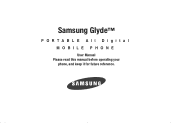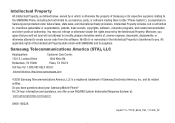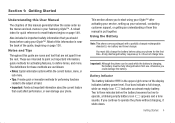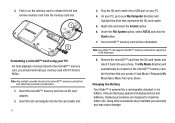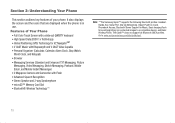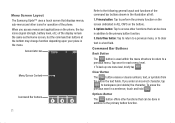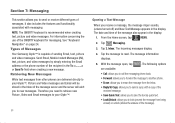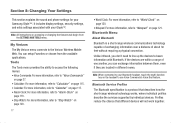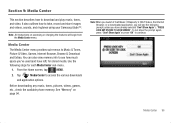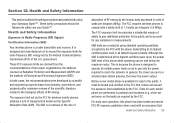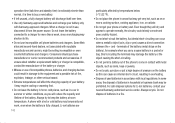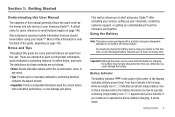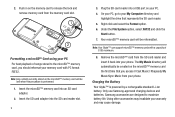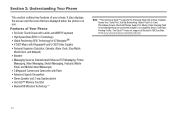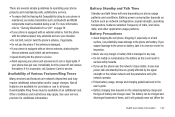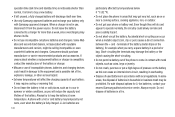Samsung U940 Support Question
Find answers below for this question about Samsung U940 - SCH Glyde Cell Phone.Need a Samsung U940 manual? We have 4 online manuals for this item!
Question posted by Anonymous-159454 on July 16th, 2016
Samsung Galaxy Grand Prime
Is there a real on the Samsung Galaxy Grand Prime?
Current Answers
Answer #1: Posted by TommyKervz on July 17th, 2016 12:47 AM
Please refer to the specifications on the link http://www.gsmarena.com/samsung_galaxy_grand_prime-6708.php
Related Samsung U940 Manual Pages
Samsung Knowledge Base Results
We have determined that the information below may contain an answer to this question. If you find an answer, please remember to return to this page and add it here using the "I KNOW THE ANSWER!" button above. It's that easy to earn points!-
SCH-u960 - How To Configure USB Settings SAMSUNG
...;PC to the microSD memory card inserted in the phone Modem Mode: Allows the use of the Verizon Wireless Mobile Office kit to the USB port of a computer 15576. How To Transfer Pictures via Message Product : Cell Phones > Verizon Wireless Cell Phones > SCH-u960 - SCH-U960 STEP 3. Tools Scroll down then press USB Mode... -
General Support
...the keypad and navigation keys, into the following choices: Name Mobile Home Work E-Mail Group Ringtone Pager Fax Image Press the... for Settings Select Phone Settings (5) Select Security (3) Enter the Lock Code, using the keypad (Last 4 digits of cell phone number) Select Erase... On My Generic CDMA SCH-R600 (Adorn) Phone? How Do I Create Or Delete A Contact On My Generic CDMA SCH-R600 (Adorn) The ... -
General Support
... On My SCH-U940 (Glyde) Phone? For more information on -screen keypad to enter the security code ( Hint: default is saved automatically. To restrict incoming and outgoing calls follow the steps below: Tap Phone Settings (7) Tap Security (6) Use the on-screen keypad to enter Calls And Services Code ( default is last four digits of cell phone number...
Similar Questions
Sch-r720 Cell Phone
i have a sch-r720 cell phone i have tried making phone calls with it which it will ring on the other...
i have a sch-r720 cell phone i have tried making phone calls with it which it will ring on the other...
(Posted by cindycoomer1976 10 years ago)
Problems With A Samsung Sch-r375c Cell Phone
I have had a Samsung SCH-R375C cell phone for about 6 months now and for some reason I can hear peop...
I have had a Samsung SCH-R375C cell phone for about 6 months now and for some reason I can hear peop...
(Posted by sblandasr 10 years ago)
How Do U Unlock A Verizon U940
(Posted by Anonymous-97147 11 years ago)
I Recently Acquired A Samsung Stratosphere Cell And I Have Amemory Card Question
Is the samsung microSDHC card Plus 16 gb class 10 a good match for my samsung statosphere cell phone...
Is the samsung microSDHC card Plus 16 gb class 10 a good match for my samsung statosphere cell phone...
(Posted by richardpcorwin 12 years ago)
How Do You Take The Lock Off The Samsung Intrepid Cell Phone?
(Posted by tabbabygurl 12 years ago)