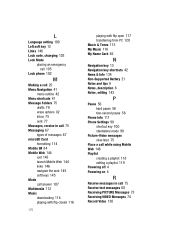Samsung U700 Support Question
Find answers below for this question about Samsung U700 - SGH Ultra Edition 12.1 Cell Phone 20 MB.Need a Samsung U700 manual? We have 2 online manuals for this item!
Question posted by wiryosantoso on July 17th, 2011
How To Seting Email For Sgh U700
hw to seting acout email sgh u700
Current Answers
Related Samsung U700 Manual Pages
Samsung Knowledge Base Results
We have determined that the information below may contain an answer to this question. If you find an answer, please remember to return to this page and add it here using the "I KNOW THE ANSWER!" button above. It's that easy to earn points!-
General Support
... 12.1.20: Imaging tools 12.1.21: MyAccount 12.1.22: web2go 12.2: myFaves settings 12.3: Sound profiles 12.4: Display settings 12.4.1: Wallpaper 12.4.2: Font type 12.4.3: Greeting message 12.4.4: LCD brightness 12.4.5: Backlight time 12.5: Manage cameo frame 12.6: Time and date 12.6.1: Time zone updating 12.6.2: Time zone 12.6.3: Time format 12.6.4: Time 12.6.5: Date format 12.6.6: Date 12.7: Phone... -
General Support
... Mobile Email 1: Yahoo! Blue indicate a submenu is available by 4: Properties 6: Applications 7: Other Files 8: Memory Status 8: Address Book 2: Add New Contact 1: Phone 2: SIM 3: Voice Call 5: Edit 6: Duplicate 7: Delete 1: Selected 2: Multiple 8: Save to My Stuff 9: Send Name Card 10: My Name Card 1: Input method 2: Input language 3: Add More Fields 11: Assign Speed Dial 12: Copy to Phone... -
General Support
... Clear Caches 9.7.2.2 Empty Cookies 9.7.2.3 Cookie Options 9.7.2.4. SGH-A777 - Menu Tree (Collapsed) SCH-A777 Menu Tree...Save to Address Book 2.2.7 More 2.2.7.1 Move to Phone 2.2.7.2 Sort By 2.3 Mobile Email 2.4 IM 2.4.1 AIM 2.4.2 Windows Live 2.4.3 Yahoo... Push Message 2.11.4.1 Receiving Option 2.11.4.2 Service Loading 2.12 Used Space 3 YELLOWPAGES 4 Mobile Web 5 MEdia Mall 6 AT&T GPS 6.1 Shop ...
Similar Questions
How Do I Set Up Wi-fi On My Samsung Model Number Sgh-a877 Cell Phone
I need instructions to set up wi-fi on my Samsung Model SGH-A877?
I need instructions to set up wi-fi on my Samsung Model SGH-A877?
(Posted by pamelann 9 years ago)
Samsung Sgh-t301g Cell 'phone
how is extension of the amount of time the samsung sgh-t301g rings before switching to voice mail, a...
how is extension of the amount of time the samsung sgh-t301g rings before switching to voice mail, a...
(Posted by Anonymous-114655 10 years ago)
Hi, I Am Looking For A Samsung Sgh.t4798 Battery For My Cell Phone.
Beverley
(Posted by codfish1951 11 years ago)
Whats The Code To Unlock My Sgh-t105g Cell Phone?
everywhere I look I'm being told i need to pay something.
everywhere I look I'm being told i need to pay something.
(Posted by joshualuis2003 12 years ago)
Unlock Samsung Sgh-e105 Cell Phone
I bought the cell phone in US,now I want to us it in China, When I open the phone with a China's SIM...
I bought the cell phone in US,now I want to us it in China, When I open the phone with a China's SIM...
(Posted by wheelers 12 years ago)