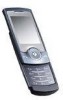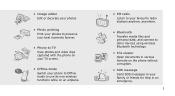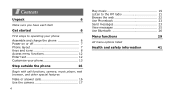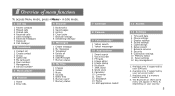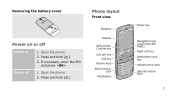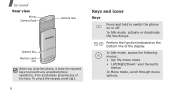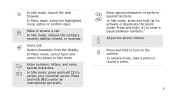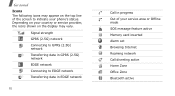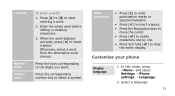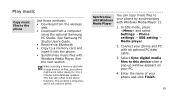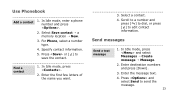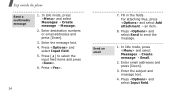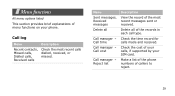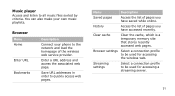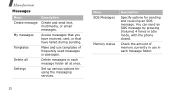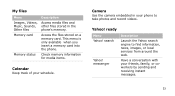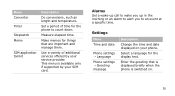Samsung U600 Support Question
Find answers below for this question about Samsung U600 - SGH Ultra Edition 10.9 Cell Phone 60 MB.Need a Samsung U600 manual? We have 1 online manual for this item!
Question posted by paulagallucci on May 7th, 2012
Message: Low Memory Space. Have Deleted All That It Will Allow. Help?
My phone is a Samsung T-589 and will not receive any text or email messages because it says the internal memory is full. I have removed any and all that it will allow and still shows the message. Does anyone have a solution. I did remove the sim card and the battery hoping that would work and it did not.
Current Answers
Related Samsung U600 Manual Pages
Samsung Knowledge Base Results
We have determined that the information below may contain an answer to this question. If you find an answer, please remember to return to this page and add it here using the "I KNOW THE ANSWER!" button above. It's that easy to earn points!-
General Support
... 6: Mobile Email 7: Voice Mail 8: Messaging Settings 1: Auto Delete Inbox 2: Text Message 1: Delivery Options 2: Text Message Center 3: Multimedia Message 2: Receiving Options 3: MMS Profiles 4: Auto Resize Image 5: Creation Mode 6: Default Style 4: Voice Mail 5: Push Message 1: Receiving Options 2: Service Loading 9: Templates 1: Text Templates 2: Multimedia Templates 10: Delete by your SIM card... -
General Support
...Change PIN2 9.7 Reset Settings 9.7.1 All 9.7.2 Phone Settings 9.7.3 Display Settings 9.7.4 Sound Settings Shows only if supported by your SIM card. click here Games & For more information on the SGH-x497 Applications 3.1.1 Shop Games 3.1.2 My Games 3.1.3 Settings 3.1.3.1 APN 3.1.3.2 Login ID 3.1.3.3 Password 3.1.3.4 DNS Settings 3.1.4 Memory Status 3.3 Organizer 3.3.1 New Memo... -
General Support
... Space 9.9.2.1 Shared Memory 9.9.2.2 Messaging 9.9.2.3 My Stuff 9.9.2.4 Calendar 9.9.2.5 Tasks 9.9.2.6 Notes 9.9.2.7 Address Book 9.10 Software Update 9.10.1 Continue Update 9.11 Phone Information 9.11.1 My Number 9.11.2 Manufacturer 9.11.3 Model 9.11.3.1 SGH-A777 9.11.4 Device ID 9.11.5 Software Version 9.11.6 Language 9.11.7 Client * Shows only if supported by your SIM card. Normal 9.1.2. SGH...
Similar Questions
Remove Sim Card From Sumsung Schrs60epp
hi want to remove sim card, can you please help me? thanks
hi want to remove sim card, can you please help me? thanks
(Posted by tmhashempour 12 years ago)
How Much Does A Sim Card Cost
(Posted by kentralock 12 years ago)
Phone Will Not Send Messages Or Make Calls
phone fully charged and full signal but says emergency calls only and will not send or receive messa...
phone fully charged and full signal but says emergency calls only and will not send or receive messa...
(Posted by janetparks 12 years ago)
Have A Samsung Straight Talk Phone, Keyboard Stays Locked. How To Fix
(Posted by amybowwow62 12 years ago)