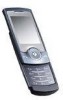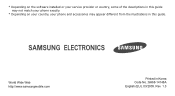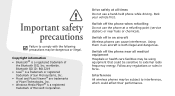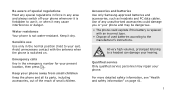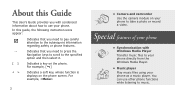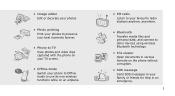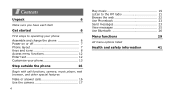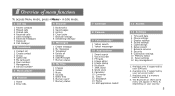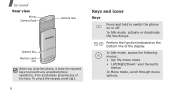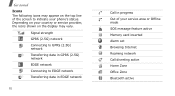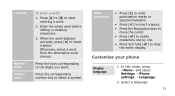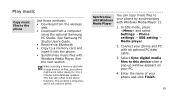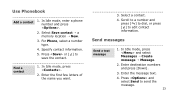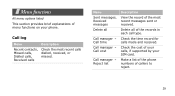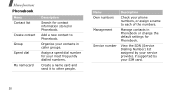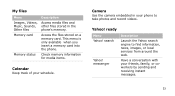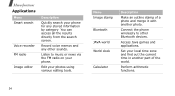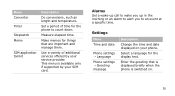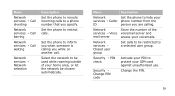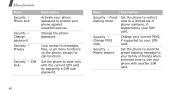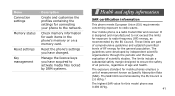Samsung U600 Support Question
Find answers below for this question about Samsung U600 - SGH Ultra Edition 10.9 Cell Phone 60 MB.Need a Samsung U600 manual? We have 1 online manual for this item!
Question posted by kentralock on April 14th, 2012
How Much Does A Sim Card Cost
The person who posted this question about this Samsung product did not include a detailed explanation. Please use the "Request More Information" button to the right if more details would help you to answer this question.
Current Answers
Related Samsung U600 Manual Pages
Samsung Knowledge Base Results
We have determined that the information below may contain an answer to this question. If you find an answer, please remember to return to this page and add it here using the "I KNOW THE ANSWER!" button above. It's that easy to earn points!-
General Support
... saved to the SIM card To copy all contacts, from the SIM card, to the phone memory follow the steps below: Select Phone (1) key for Yes to confirm copying all contacts to the Phone memory a contact phone number is copied from the SIM card to the phone memory How Do I Copy Contacts From My SGH-t629 Phone To The SIM Card? The phone memory can... -
General Support
... Contacts Between My TracFone SGH-T301G Phone And SIM Card? Any contacts which have been stored on the SIM card will appear with a SIM card icon to the left soft key for Select Press the OK key for Options Select Copy to SIM Card (9) Select either Phone (1) or SIM Card (2) Press the left soft key for Copy When a contact phone number is copied from... -
General Support
... number of the contact's phone numbers. Note: Contacts saved to the SIM Card (up to 500 entries... If prompted, Select from the following Save options: Phone (1) SIM Card (2) Enter the Contact information, using the keypad and...Book To Delete All Contacts from the phone memory follow the steps below : ...;phone numbers an email address, along with each of your choice to Name, Phone Number, ...
Similar Questions
How Much Does A Sim Card Cost For Samsung Sgh-t528g From Tracfone
(Posted by lydipreben 10 years ago)
Message: Low Memory Space. Have Deleted All That It Will Allow. Help?
My phone is a Samsung T-589 and will not receive any text or email messages because it says the inte...
My phone is a Samsung T-589 and will not receive any text or email messages because it says the inte...
(Posted by paulagallucci 11 years ago)
Samsung Tracfone Forgot To Tell You I Purchased Card
I PURCHASE A 200 MINUTE CARD FOR SAMSUNG TRACFONE SN# 353 139 044 293 479 WHICH I BOUGHT ON EBAY BEC...
I PURCHASE A 200 MINUTE CARD FOR SAMSUNG TRACFONE SN# 353 139 044 293 479 WHICH I BOUGHT ON EBAY BEC...
(Posted by msklaas3568 12 years ago)