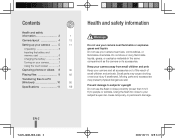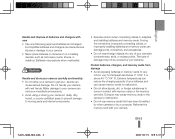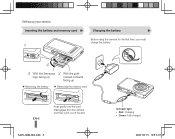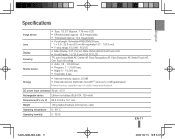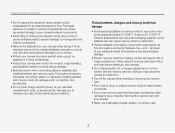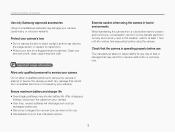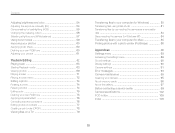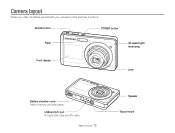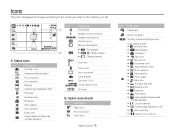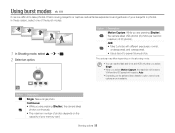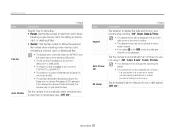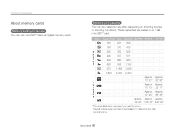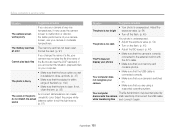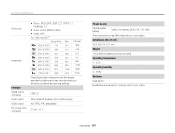Samsung TL220 Support Question
Find answers below for this question about Samsung TL220 - DualView Digital Camera.Need a Samsung TL220 manual? We have 4 online manuals for this item!
Question posted by Joylynn750 on February 16th, 2012
External Memory Card
Can a 4GB microSDHC card be used in a TL220 camera for the external memory? My manual as microSD card and NO one has this anywhere.
Current Answers
Related Samsung TL220 Manual Pages
Samsung Knowledge Base Results
We have determined that the information below may contain an answer to this question. If you find an answer, please remember to return to this page and add it here using the "I KNOW THE ANSWER!" button above. It's that easy to earn points!-
General Support
... of important data by using the Hard Reset option. This option resets the handset to re-format device arrives on a removable microSD memory card prior to confirm soft ...all data (pictures/video/contacts) from phone's internal memory and/or external memory (optional microSD Storage Card) by storing it on screen. To perform a manual hard reset follow the steps below : Tap on ... -
General Support
...to activate the Front Display. Using excessive force when pressing the soft...external keys (Camera Options Key, Volume Key or Photo Capture Key) to open , follow the steps below : From the standby screen, press the OK button for Digital rights Management (DRM) which allows you must first save the MP3s to download, then select the "Purchase" option on a microSD™ memory card... -
General Support
... on a removable microSD memory card prior to prevent the loss of important data by using the Hard Reset option. DO NOT forget to remove the memory card prior to its... SIM card prior to performing a Manual Hard Reset to performing the hard reset. Although this action wipes all information and settings from phone's internal memory and/or external memory (optional microSD Storage Card) by...
Similar Questions
How To Install Memory Card On A Samsung St66 Digital Camera
(Posted by neabgss 9 years ago)
Why Samsung Tl220 Dualview Digital Camera Do Not Turn On?
(Posted by Dennys007 11 years ago)
Tl240 Camera Cd-rom Manual
Is it possible to get a Samsung CD-ROM manual for the TL240 camera
Is it possible to get a Samsung CD-ROM manual for the TL240 camera
(Posted by delvander 12 years ago)
How To Insert A Memory Card
My old digital camera was exposed to water and will no longer turn on. I was told that I could take ...
My old digital camera was exposed to water and will no longer turn on. I was told that I could take ...
(Posted by kymberliledet 12 years ago)
Samsung Digital Camera Tl220 Intelli Studio Will Not Load Onto Computer
intelli studio is suppose to auto load but nothing happens.
intelli studio is suppose to auto load but nothing happens.
(Posted by rjejbrittain 14 years ago)