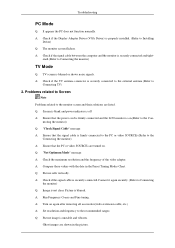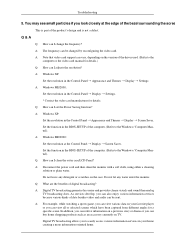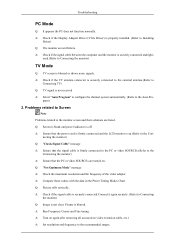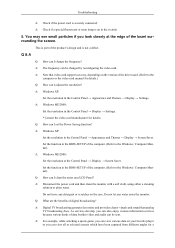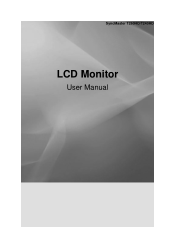Samsung T260HD Support Question
Find answers below for this question about Samsung T260HD - SyncMaster - 25.5" LCD Monitor.Need a Samsung T260HD manual? We have 8 online manuals for this item!
Question posted by ab1234 on January 5th, 2015
Looking For Owner's Manual For Samsung 50' Plasma Tv, Model Pn50a55081f?
Current Answers
Answer #1: Posted by BusterDoogen on January 5th, 2015 7:59 AM
I hope this is helpful to you!
Please respond to my effort to provide you with the best possible solution by using the "Acceptable Solution" and/or the "Helpful" buttons when the answer has proven to be helpful. Please feel free to submit further info for your question, if a solution was not provided. I appreciate the opportunity to serve you!
Related Samsung T260HD Manual Pages
Samsung Knowledge Base Results
We have determined that the information below may contain an answer to this question. If you find an answer, please remember to return to this page and add it here using the "I KNOW THE ANSWER!" button above. It's that easy to earn points!-
General Support
... LCD TVs (LNxxA450) excluding the 19", 22", and 26" models Plasma 7 Series Plasma TVs (PNxxA750, PNxxA760) 6 Series Plasma TVs (PNxxA650) 5 Series Plasma TVs (PNxxA550, PNxxA530) Half of Anynet+ devices: See the rest of Anynet, is a wired network system that have Anynet+: Note : Excluding all 26" Anynet AVwas available on using Anynet AV, please see the attached pdf manual... -
General Support
... the back or side panel of the updated firmware, please call . Plasma TVs Plasma TV Model Firmware Versions HP-T4234X/XAA 1001 to 1015 HP-T4254X/XAA HP-T5034X/XAA HP-T4264X/XAA HP-T5064X/XAA LCD TVs LCD TV Model LN-T3242HX/XAA 1001 to 1011 LN-T4042HX/XAA LN-T4642HX/XAA LN-T3253HX/XAA 1001 to your... -
General Support
... use different codes. Samsung cannot provide the codes for the manufacturers listed, especially older models. If you want the code number to Tell If Your Remote Is A Universal ... any home theater system (including those codes do not work for your remote, look in the TV owner's manual for other manufacturer's universal If a universal remote from that remote to operate any...
Similar Questions
Me and my wife were given this TV from my father-in-law and at first it was great but then we had to...
I purchased a Refurbished Samsung SyncMaster E2420 24" LCD Monitor thru bestbuy.com Marketplace. Aft...
I have a Samsung B2430HD LCD television it is about three months out of guarantee. I am unable to tu...