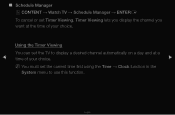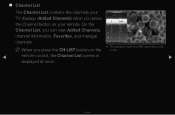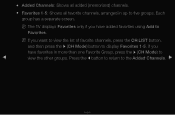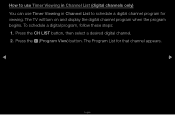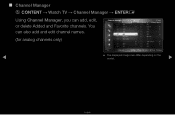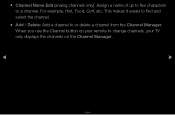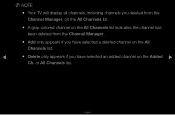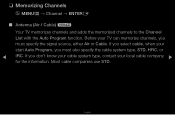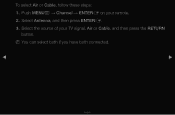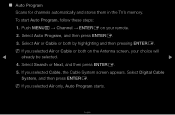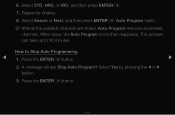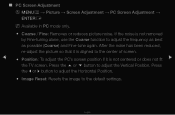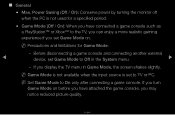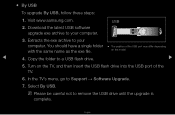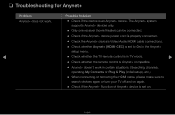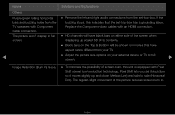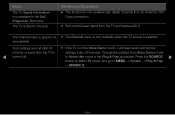Samsung T24A350 Support Question
Find answers below for this question about Samsung T24A350.Need a Samsung T24A350 manual? We have 2 online manuals for this item!
Question posted by bushhouse43 on August 17th, 2019
Removing The Stand From My T24a350 24inch Tv
Current Answers
Answer #1: Posted by hzplj9 on August 17th, 2019 8:08 AM
https://www.manualslib.com/manual/267700/Samsung-T20a350.html?page=12#manual
Page 12 explains how to fit the stand. Removal will be the reverse procedure.
Hope that helps.
Answer #2: Posted by Troubleshooter101 on August 20th, 2019 10:55 AM
- Place the TV face down on a clean flat surface with the stand hanging over one edge.
- Remove the 4 screws securing the stand to the TV.
- Use a pair of tweezers to remove screws from their recessed holes to free up the stand (A small pickup magnet works well also, if available)
Thanks
Please respond to my effort to provide you with the best possible solution by using the "Acceptable Solution" and/or the "Helpful" buttons when the answer has proven to be helpful. Please feel free to submit further info for your question, if a solution was not provided. I appreciate the opportunity to serve you!
Troublshooter101
Related Samsung T24A350 Manual Pages
Samsung Knowledge Base Results
We have determined that the information below may contain an answer to this question. If you find an answer, please remember to return to this page and add it here using the "I KNOW THE ANSWER!" button above. It's that easy to earn points!-
How To Use Samsung Recovery Solution 4 SAMSUNG
21062. How To Perform A Wireless Printer Installation (Apple AirPort) 20011. How To Remove Applications From Internet@TV -
How To Remove Applications From Internet@TV SAMSUNG
.... For information on connecting your TV to your wired network, start using Internet@TV, you can press the MENU button, select Application, select Content View, and then select Internet@TV LN40C650L1F 20011. information on connecting your TV to your wireless network, click here . How To Remove Applications From Internet@TV STEP 1. LCD TV > Alternatively, you must... -
How To Remove Applications From Internet@TV SAMSUNG
How To Remove Applications From Internet@TV Product : Televisions > UN55C9000ZF 20030. LED TV >
Similar Questions
I own a TV monitor SyncMaster 170 mp but still do not know if any remote control of the brand Samsun...
Where can I get one?
Hi There.... I bought a Samsung LCD TV/Monitor couple years ago at Costco Wholesale..But suddenl...