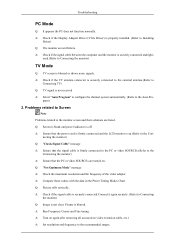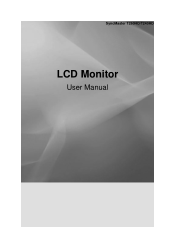Samsung T240HD Support Question
Find answers below for this question about Samsung T240HD - SyncMaster - 24" LCD Monitor.Need a Samsung T240HD manual? We have 8 online manuals for this item!
Question posted by gabyshark16 on April 21st, 2020
Brightness Goes Up Automatically, It's Annoying. Any Suggestion?
Current Answers
Answer #1: Posted by Troubleshooter101 on April 21st, 2020 10:26 PM
The method for turning this function on or off will differ depending on your model
2016 models or older: System > Eco Solution > Eco Sensor > select On or Off
2017 models or newer: Settings > General > Ambient Light Detection > use the slider to turn on or off
Thanks
Please respond to my effort to provide you with the best possible solution by using the "Acceptable Solution" and/or the "Helpful" buttons when the answer has proven to be helpful. Please feel free to submit further info for your question, if a solution was not provided. I appreciate the opportunity to serve you!
Troublshooter101
Related Samsung T240HD Manual Pages
Samsung Knowledge Base Results
We have determined that the information below may contain an answer to this question. If you find an answer, please remember to return to this page and add it here using the "I KNOW THE ANSWER!" button above. It's that easy to earn points!-
General Support
...is . A pixel may be stuck on , but leave your monitor off (bright or dim), as applying pressure outside this area may cause additional stuck...15 inch LCD display contains 2,359,296 pixels, a 19 inch LCD display contains 3,932,160 pixels, and a 24 inch LCD display contains 6,912,000 pixels, having a few "bad" What Can I Do If I Have A Bad Pixel On My LCD Monitor? If or... -
General Support
...monitor remained dark, your computer on and then goes blank, or the power light on the screen, here for additional troubleshooting help. you see the second figure, and one of the computer. If you turn on the monitor. Special Situation LCD monitor...likely the monitor backlight has failed. If the Power Indicator LED on the screen. If that number. If the suggestions above ... -
General Support
... the refresh rate and resolution for LCD monitors. For more information about the Auto Adjust function, here. The Image On My Monitor Is Too Large, Too Small, Or Stretched. To set to Settings , and then click Control Panel . To set which will have set resolution, the monitor automatically selects the appropriate refresh resolution as...
Similar Questions
I purchased a Refurbished Samsung SyncMaster E2420 24" LCD Monitor thru bestbuy.com Marketplace. Aft...
Dear Sir, On of my capictor from LCD monitor Samsung SyncMaster 943nwx power circuit bord is...
I have lost the installation disc and it is probably out of date now that I am using a new OS. But, ...
I have a screen that does not boot up but displays a blank ,blue,green,red screen . Please can you...