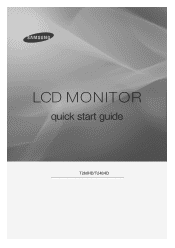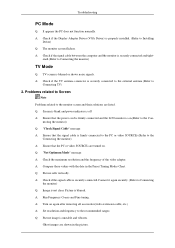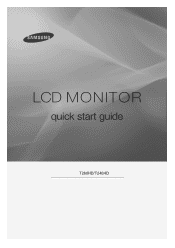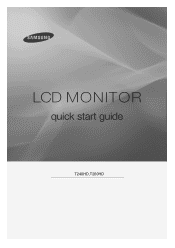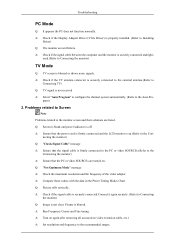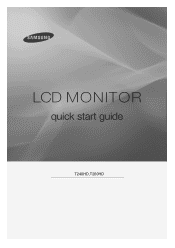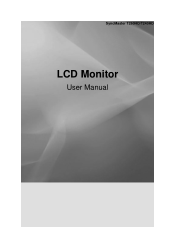Samsung T240HD Support Question
Find answers below for this question about Samsung T240HD - SyncMaster - 24" LCD Monitor.Need a Samsung T240HD manual? We have 8 online manuals for this item!
Question posted by damond2148 on May 24th, 2012
Moniter
i took the the power plug out of the moniter and when i put a new one the screen remains black, almsost as if windows wont launch
Current Answers
Related Samsung T240HD Manual Pages
Samsung Knowledge Base Results
We have determined that the information below may contain an answer to this question. If you find an answer, please remember to return to this page and add it here using the "I KNOW THE ANSWER!" button above. It's that easy to earn points!-
General Support
... contains 2,359,296 pixels, a 19 inch LCD display contains 3,932,160 pixels, and a 24 inch LCD display contains 6,912,000 pixels, having a few "bad" Turn your computer on, but leave your monitor. Remove the pressure. If the procedure above does not resolve your LCD screen has a stuck or dead pixel, it is... -
General Support
... computer for most widescreen, 17 to 30 inch Samsung LCD monitors by monitor size : 17 to 19 inch: 1440x900 20 to 22 inch: 1680x1050 23 inch: 2048x1152 24 to support the native resolution of corresponding screen sizes and native resolutions listed above . To have your widescreen monitor display images in the widescreen format, you must have... -
General Support
...LCD Monitors To display images correctly, an LCD monitor should get a new video card. Other Steps You May Need To Take If changing the refresh rate and resolution does not work, try using your monitor...or 1920x1200 out of standard Samsung LCD monitors varies by model. Additional Information When you may have a W in Windows Vista, follow tab, drag the Screen Area slider to Settings , ...
Similar Questions
T240hd Monitor Needs A Remote And Remote Codes.
Looking for a universal remote code for T240HD Monitor.
Looking for a universal remote code for T240HD Monitor.
(Posted by danmark32 1 year ago)
Samsung T240hd With No Display, Sound Is Ok
I have a Samsung 24" TV T240HD with no display / black screen / no picture. When turned on display s...
I have a Samsung 24" TV T240HD with no display / black screen / no picture. When turned on display s...
(Posted by bjerbs17694 9 years ago)
Need Owners Manual And Downloads Samsung Syncmaster E2420 24' Lcd Monitor Please
I purchased a Refurbished Samsung SyncMaster E2420 24" LCD Monitor thru bestbuy.com Marketplace. Aft...
I purchased a Refurbished Samsung SyncMaster E2420 24" LCD Monitor thru bestbuy.com Marketplace. Aft...
(Posted by MzLady 10 years ago)
Syncmaster 943nwx Power Card Circuit Diagram
Dear Sir, On of my capictor from LCD monitor Samsung SyncMaster 943nwx power circuit bord is...
Dear Sir, On of my capictor from LCD monitor Samsung SyncMaster 943nwx power circuit bord is...
(Posted by batha 11 years ago)
Samsung Syncmaster E2020 Lcd Monitor Does Not Turn On
The E2020 LCD monitor has worked fine with no signs of deterioration but now does not turn on. It wa...
The E2020 LCD monitor has worked fine with no signs of deterioration but now does not turn on. It wa...
(Posted by normanpilkington 12 years ago)