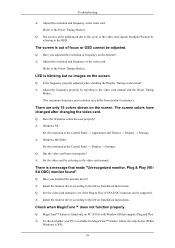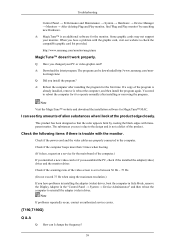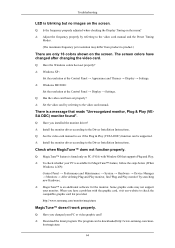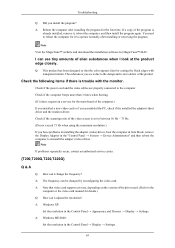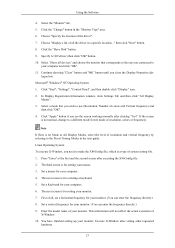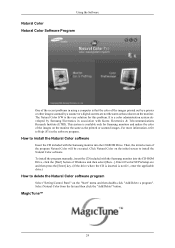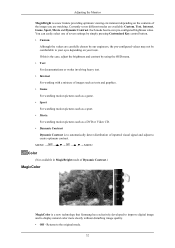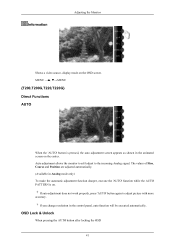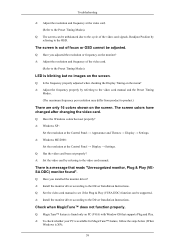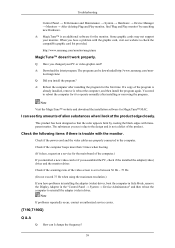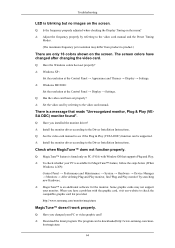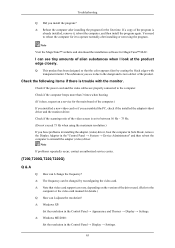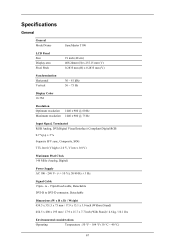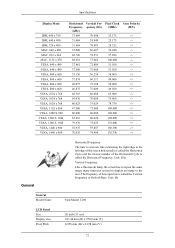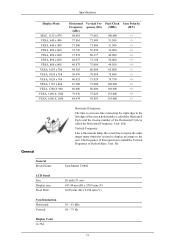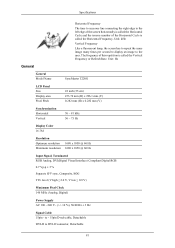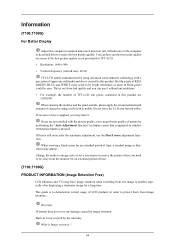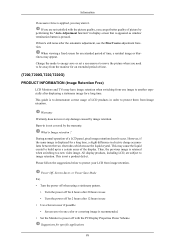Samsung T220 Support Question
Find answers below for this question about Samsung T220 - SyncMaster - 22" LCD Monitor.Need a Samsung T220 manual? We have 4 online manuals for this item!
Question posted by charleswitteck on April 8th, 2010
I Tried To Improve The Color On My Hdtv (tru-color) Now My Pc Has No Display!
I tried to improve the color on my HDTV to Tru-Color, now the chip will not display my PC screen! I cannot get to Control Panel to reset. I just get screen message saying "mode unsupported". Please Advuse
Current Answers
Related Samsung T220 Manual Pages
Samsung Knowledge Base Results
We have determined that the information below may contain an answer to this question. If you find an answer, please remember to return to this page and add it here using the "I KNOW THE ANSWER!" button above. It's that easy to earn points!-
General Support
...as : The video card in connection). Mode Not Supported Message If you get the Mode Not Supported message when you 've connected the computer to your...display if necessary using either DVI or HDMI. Adjusting the Size of the dialog box. Control Panel. Click OK to your PC. on the Monitor tab, and again on your Mac as long as a computer monitor have a DVI-D output jack. Samsung LCD... -
General Support
... disconnected the DVI cable when your PC was running, or booted your PC before you have a power switch on the back in Power Saving mode. While in your monitor needs service. you turn on the screen. Special Situation LCD monitor displays the post screen when you did not appear, or your monitor remained dark, your computer and make... -
How To Run A Monitor Self Test SAMSUNG
... problem you satisfied with your graphics controller, signal cables, graphics card, or computer system. If no OSD function the monitor will display alternating screens in the Self-Test mode, the monitor's LED power indicator remains on and the monitor displays an alternating Red, Green, Blue, and White screen. STEP 4. While in three solid colors Red, Green, Blue, and White...
Similar Questions
Display Problem
My moniter was working for few seconds only after that the display turn off but the power button is ...
My moniter was working for few seconds only after that the display turn off but the power button is ...
(Posted by jdhanarajesh 9 years ago)
How Do I Return My Samsung Syncmaster 2243bwx Monitor Screen Back To Normal Size
Lately My monitor screen has been zooming in on the screen and its getting to the point it wont go b...
Lately My monitor screen has been zooming in on the screen and its getting to the point it wont go b...
(Posted by dhallie15 11 years ago)
Lcd Not Working Correctly Anymore.
only 23 months old, all out of the blue yesterday, does nothing but go into sleep mode asap.. within...
only 23 months old, all out of the blue yesterday, does nothing but go into sleep mode asap.. within...
(Posted by jeffellis79 13 years ago)
Can U Help? Haf Of My Pc Screen Goes Fuzzy
when i turn my pc on half the screen goes fuzzy but when left for 10mins it goes back to normal
when i turn my pc on half the screen goes fuzzy but when left for 10mins it goes back to normal
(Posted by anthony12345 13 years ago)