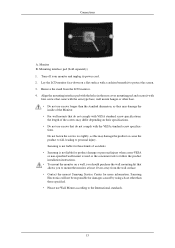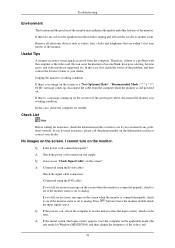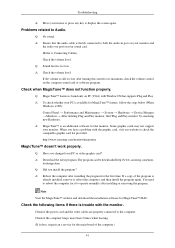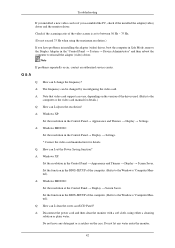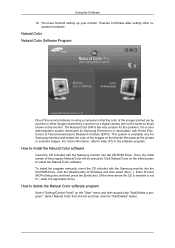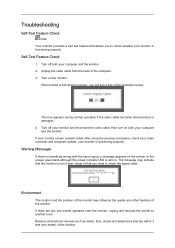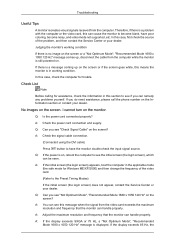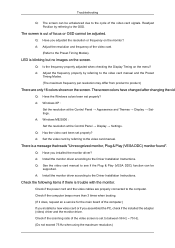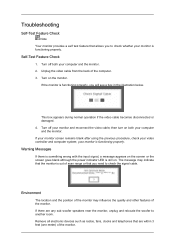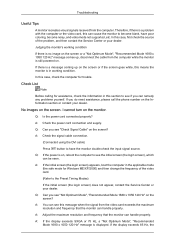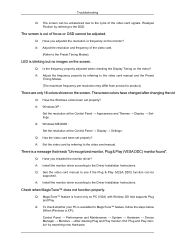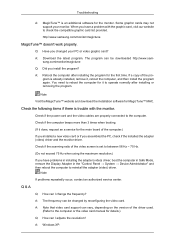Samsung 2233RZ Support Question
Find answers below for this question about Samsung 2233RZ - Syncmaster 22" 3D Gaming LCD Monito.Need a Samsung 2233RZ manual? We have 8 online manuals for this item!
Question posted by anthony12345 on April 29th, 2010
Can U Help? Haf Of My Pc Screen Goes Fuzzy
when i turn my pc on half the screen goes fuzzy but when left for 10mins it goes back to normal
Current Answers
Related Samsung 2233RZ Manual Pages
Samsung Knowledge Base Results
We have determined that the information below may contain an answer to this question. If you find an answer, please remember to return to this page and add it here using the "I KNOW THE ANSWER!" button above. It's that easy to earn points!-
General Support
...left soft key for PC Studio 3 Connect the USB cable to a PC requires a microSD Memory Card, Memory Card Adaptor & the PC's USB slot Open the Samsung PC Studio 3 program on the PC From the Phone Explorer, navigate to My Photos in order for folder screen...Photo(s) into the memory card slot, located on the PC Navigate to Turn On Bluetooth, For instructions to change the ... -
General Support
...-R600 handset does support the use the handset as the modem for a PC USM: Select to access the handset's memory card from a PC To manually set the PC connection setting follow the steps below : From the standby screen, press the left soft key to Play the MP3 file Please contact your service provider for... -
General Support
...the handset, in standby mode, turn Bluetooth On Change the handset's Bluetooth visibility to On On the PC Connect the Bluetooth adaptor to the PC's USB port Search for Select ...PC destination Note: For information or assistance related to configuration, specifications and instructions of the Non-Samsung device please contact the manufacturer of the handset From the standby screen, press the left...
Similar Questions
Can A Samsung Syncmaster 2033 Be Mounted To A Monitor Arm
(Posted by Jnsyktmdewe 10 years ago)
Lost The Remote- Replacement?
Samsung 2333hd Syncmaster Lcd Tv Monitor
Where can I get one?
Where can I get one?
(Posted by jackmiller 11 years ago)
Samsujng Syncmaster 93b Monitor Does Not Turn Off
It seems that the power switch of the Samsujng SyncMaster 93B monitor does not work. I am pressing t...
It seems that the power switch of the Samsujng SyncMaster 93B monitor does not work. I am pressing t...
(Posted by sosnicki 12 years ago)
Samsung Syncmaster E2020 Lcd Monitor Does Not Turn On
The E2020 LCD monitor has worked fine with no signs of deterioration but now does not turn on. It wa...
The E2020 LCD monitor has worked fine with no signs of deterioration but now does not turn on. It wa...
(Posted by normanpilkington 12 years ago)
I Have Lcd Samsung La32s8. How To Get D-sub Cable Connect To Pc In. Need Details
DETAILS ABOUT D-SUB CABLE CONNECT TO PC REQUIRED ANY SETTING IN PC FOR LCD TV MODEL SAMSUNG LA32...
DETAILS ABOUT D-SUB CABLE CONNECT TO PC REQUIRED ANY SETTING IN PC FOR LCD TV MODEL SAMSUNG LA32...
(Posted by osmani80 12 years ago)