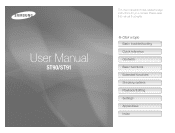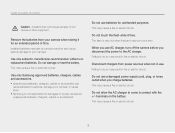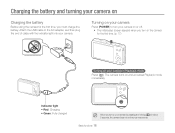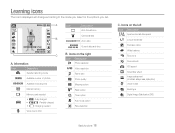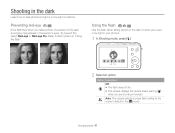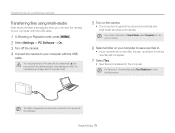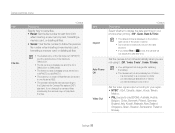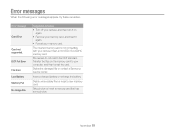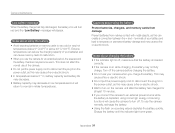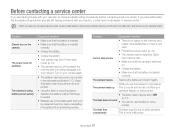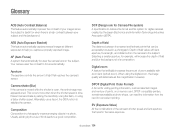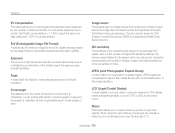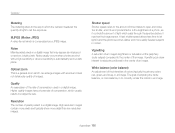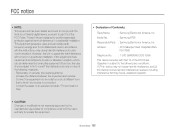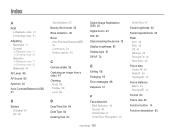Samsung ST90 Support Question
Find answers below for this question about Samsung ST90.Need a Samsung ST90 manual? We have 3 online manuals for this item!
Question posted by jibson on February 9th, 2012
Charging
When I try to charge my new Samsung ST90, the charging light goes red, green and then off. It is not charging??
Current Answers
Related Samsung ST90 Manual Pages
Samsung Knowledge Base Results
We have determined that the information below may contain an answer to this question. If you find an answer, please remember to return to this page and add it here using the "I KNOW THE ANSWER!" button above. It's that easy to earn points!-
How To Charge The Battery In Your L700 Camera SAMSUNG
SAMSUNG L700 747. How To Charge The Battery In Your L700 Camera STEP 2. Plugging The Charger In Plug the Charger in. 626. Product : Digital Cameras > How To Transfer Video Using The USB Cable L Series > -
How To Use The Memory Card Reader SAMSUNG
...using it. How To Format The Memory Card When you get an error when trying to have tested the card and tried a different card in the slot, but your PC serviced. If you have ... different memory card into the card slot in other digital devices such as digital cameras. Right click your netbook does not work in your card or you insert a new, unused memory card for all the data saved on... -
General Support
... devices. DUN is used to control the shutter operation of all the new images from a target device Remote Camera: Allows the initiator to remotely use the search on the Bluetooth headset....features from a laptop, by using the DPOF format Automatic Archive: Allows the automatic backup of a digital camera. You can be displayed on the side of the phone. such as follows: Image Push : ...
Similar Questions
Camera St90/st91
is there software for downloading photos from this camera to my iMac?
is there software for downloading photos from this camera to my iMac?
(Posted by dolores12 9 years ago)
I Am Unable To 'power On' My Samsung Pl 90 Digital Camera.
I am unable to 'power on my Samsung PL 90 digital camera. When i press the button for power on, it d...
I am unable to 'power on my Samsung PL 90 digital camera. When i press the button for power on, it d...
(Posted by kayessen 10 years ago)
Some Setting Must Be Off. I Have Too Long Of A Delay Now When I Try To Take A Pi
(Posted by carlastapleton 11 years ago)
Samsung St90
Cannot format the card at all and the computer does not regonise the camera
Cannot format the card at all and the computer does not regonise the camera
(Posted by kalinowskigermanygrit 11 years ago)
Cannot Connect My Samsung S630 Camera, Lost Setup When Adding New Safety Softwar
cannot connect my samsung s630 digital camera to computer, lost connection when installing a new saf...
cannot connect my samsung s630 digital camera to computer, lost connection when installing a new saf...
(Posted by ptcruzrdeb 13 years ago)