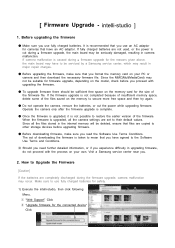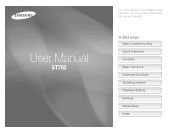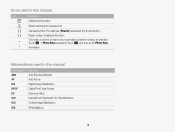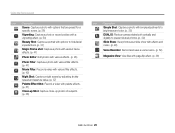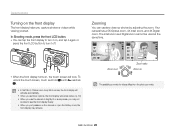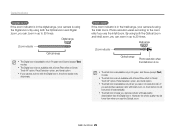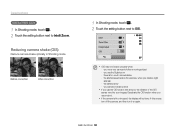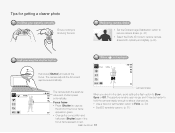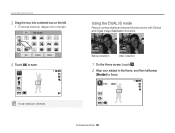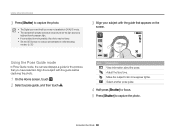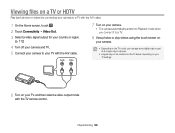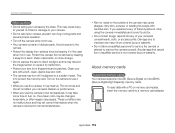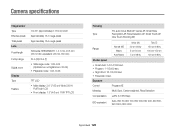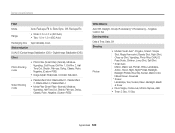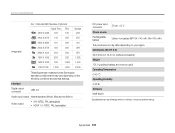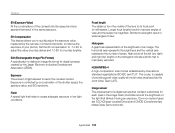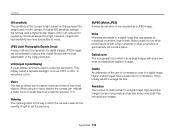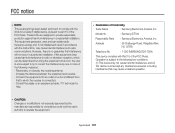Samsung ST700 Support Question
Find answers below for this question about Samsung ST700.Need a Samsung ST700 manual? We have 4 online manuals for this item!
Question posted by scurms on December 27th, 2012
Samsungst700 Camera
My daughter gave me her old camera. I do not have the software (CD) appropriate for this camera. I have downloaded the manual PDF, but is that sufficient. PLease advise me. Thankyou. Marion Fowler
Current Answers
Related Samsung ST700 Manual Pages
Samsung Knowledge Base Results
We have determined that the information below may contain an answer to this question. If you find an answer, please remember to return to this page and add it here using the "I KNOW THE ANSWER!" button above. It's that easy to earn points!-
General Support
... automático de ganancia (AGC) en lectores CD-ROM y lectores de CDs. Todos los lectores DVD-ROM leerán CD-ROMs. El software en un CD-ROM ira bien en un sistema DVD-ROM. Si, (high-definition compatible digital) es un proceso de codificacion que mejora los CDs de audio de tal modo que se reproducen... -
General Support
...in standby mode, connect the USB data cable to a PC Download from Helio Please contact Helio for subscription information such a ...Digital rights Management (WMDRM) which allows you have a Memory Card, Memory Card Adaptor & the 54 page manual, click here. How Do I Transfer MP3's To My Helio Drift (SPH-A503)? Each are explained, in a PC destination To download the PC Link Pro software... -
General Support
Using PC Link Pro To download the PC Link Pro software or the 197 page manual, click here For assistance installing, using the navigation keys. Service ...to a PC: Helio SPH-A523 (Mysto) Transfer Picture Methods Press the left soft touch key for Digital Rights Management (DRM) which allows you copied to the microSD memory card to create the accessable destination folders....
Similar Questions
Poor quality of Digital Camera Samsung Tl105 No Enfoca
My camera no focus.
My camera no focus.
(Posted by jjjw3 10 years ago)
Failing To Download Manual For Samsung Galaxy Ek-gc110 Camera
(Posted by albgarikayi 10 years ago)
Can St700 Be Operated With A Remote Control Like Samsung Src A5?
can Samsung ST700 be operated with a remote controller, like the Samsung SRC A5 ?
can Samsung ST700 be operated with a remote controller, like the Samsung SRC A5 ?
(Posted by pattabhivemulapati 11 years ago)
I Looking For The Charger Of Sumsung Ec
St700, I Lost My.
(Posted by pacienmat 12 years ago)
Samsung St700 Lens Stuck And Error Message
purchased a month ago, keeps reading 'the zoom did not operate properly. insert battery and turn on'...
purchased a month ago, keeps reading 'the zoom did not operate properly. insert battery and turn on'...
(Posted by akragsdell 12 years ago)