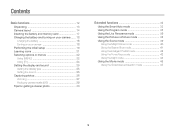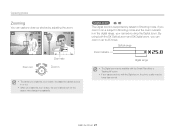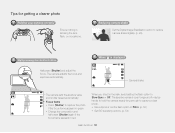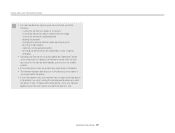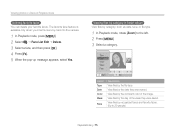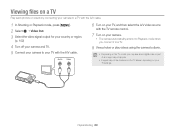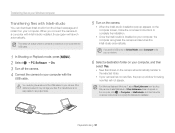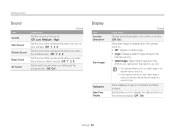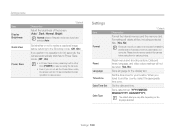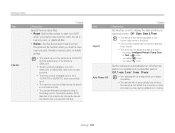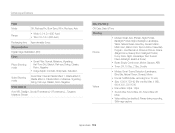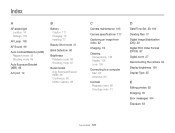Samsung ST66 Support Question
Find answers below for this question about Samsung ST66.Need a Samsung ST66 manual? We have 2 online manuals for this item!
Question posted by alaimol on August 10th, 2014
Deleting Pictures From Camera
I have downloaded all my pictures to my computer. How do I delete them all from the camera?
Current Answers
Answer #1: Posted by TommyKervz on August 10th, 2014 10:15 AM
You can also delete them from the computer
Just right click and choose delete
Or follow the instructions on the link
http://www.manualslib.com/manual/324311/Samsung-Samsung-St66.html?page=79
Just right click and choose delete
Or follow the instructions on the link
http://www.manualslib.com/manual/324311/Samsung-Samsung-St66.html?page=79
Related Samsung ST66 Manual Pages
Samsung Knowledge Base Results
We have determined that the information below may contain an answer to this question. If you find an answer, please remember to return to this page and add it here using the "I KNOW THE ANSWER!" button above. It's that easy to earn points!-
General Support
... I Take Pictures With My SCH-I760? How Do I Turn Off Message Alerts While My SCH-I760 Is In Silent Mode? How Do I Delete All Sounds...I760 Support Instant Messaging? How Do I Continue To Instant Message, Download Email, Or Browse The Web After Receiving A Call On My SCH...A Wi-Fi Connection On My I760? How Do I Change The Camera Resolution On My SCH-I760? View the Verizon Wireless SCH-I760 Menu... -
General Support
... Video With My SGH-I607? How Do I Copy Or Move Pictures From My (SGH-i607) Phone To My Storage Card? Top ...Patch for the SGH-I607 handset. Images Sounds Images MP3s Camera & Connectivity Microsoft ActiveSync Windows Mobile Device Center (WMDC) Settings...I Transfer Music Using ActiveSync On My SGH-I607 How Do I Delete Downloaded Content On My SGH-I607? How Do I Open The Media ... -
General Support
... I Delete Downloaded Content On My SGH-E315? The Screen Contrast Or Brightness Of The Display On My SGH-E315? The Font Size On My SGH-E315 If So How? How Do I Assign A Picture ID ...Audible Message Alert For Missed Calls Or Voice Mails On My SGH-E315? Support Infrared Communications? Configurations Camera & Alarms Voice How Do I Copy Contacts From My SGH-E315 To The SIM Card? ...
Similar Questions
How To Install Memory Card On A Samsung St66 Digital Camera
(Posted by neabgss 9 years ago)
How Can I Change The Language On My Samsung St66 Digital Camera.
Samsung ST66 I need to change language on my Samsung ST66. I set the language on English but did not...
Samsung ST66 I need to change language on my Samsung ST66. I set the language on English but did not...
(Posted by sjkrukov 11 years ago)