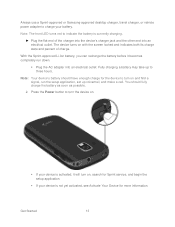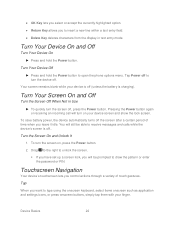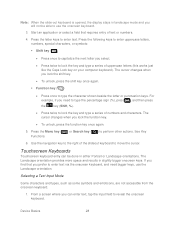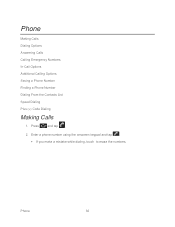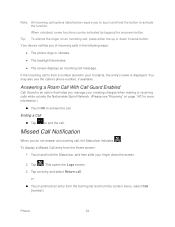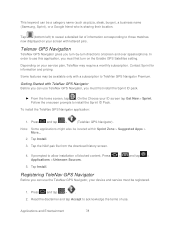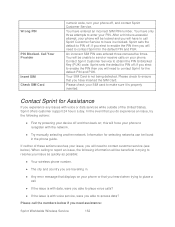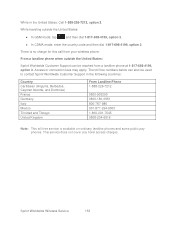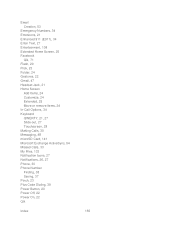Samsung SPH-M930 Support Question
Find answers below for this question about Samsung SPH-M930.Need a Samsung SPH-M930 manual? We have 1 online manual for this item!
Question posted by infotKe on June 13th, 2014
Samsung Transform Ultra Sph-m930 How To Unlock Forgot Code
The person who posted this question about this Samsung product did not include a detailed explanation. Please use the "Request More Information" button to the right if more details would help you to answer this question.
Current Answers
Related Samsung SPH-M930 Manual Pages
Samsung Knowledge Base Results
We have determined that the information below may contain an answer to this question. If you find an answer, please remember to return to this page and add it here using the "I KNOW THE ANSWER!" button above. It's that easy to earn points!-
General Support
What Frequency Does The SPH-I300 Operate On? If you purchased your i300 handset via a Sprint PCS authorized retailer or a Sprint PCS store, your handset is Dual-Band/Dual-Mode and operates at 1.9 GHz (Gigahertz) in PCS (Personal Communications Service) CDMA (Code Division Multiple Access) Mode and 800 MHz (Megahertz)in AMPS (Advanced Mobile Phone Service or Analog) Mode. -
General Support
... Socket STOP: BEFORE USING YOUR HEADSET Check Phone Compatibility The Samsung Bluetooth headset WEP150 is a secret code that support the hands-free profile Frequently Asked Questions How... typically up voice tags on keypad. You'll hear the voice-activation tone; Appliances such as mobile phones and headsets, without wires or cords over a short distance of talk-time* 3 seconds standby... -
General Support
...button Select Settings Enter password (Usually last 4 digits of the mobile phone. To erase all Pictures & Service Provider Contact Information To... to delete mp3 files from the handset simply click on the SPH-A900 click here . the screensaver key for download from the...;(#) Select Security (5) Enter User Lock Code, usually the last 4 digits of the following categories for incoming...