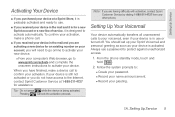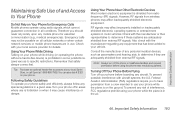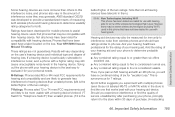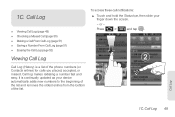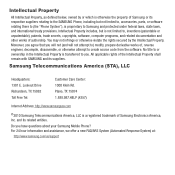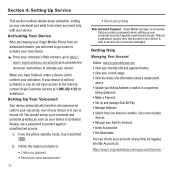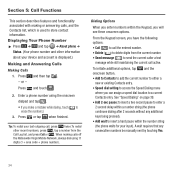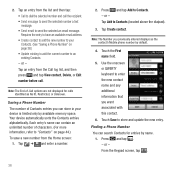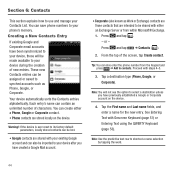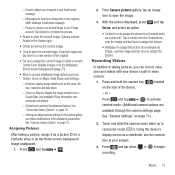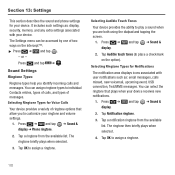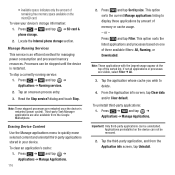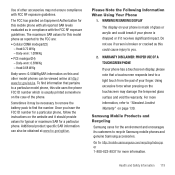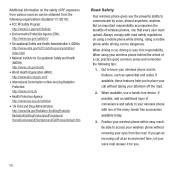Samsung SPH-M910 Support Question
Find answers below for this question about Samsung SPH-M910.Need a Samsung SPH-M910 manual? We have 5 online manuals for this item!
Question posted by drsomolo on June 23rd, 2011
How To Remove Contact From Reject List With Samsung Chat 322
how to un reject a contact with samsung chat 322 yet the phone settings dont have the option of call managers unlike other samsung makes which do have the option
Current Answers
Related Samsung SPH-M910 Manual Pages
Samsung Knowledge Base Results
We have determined that the information below may contain an answer to this question. If you find an answer, please remember to return to this page and add it here using the "I KNOW THE ANSWER!" button above. It's that easy to earn points!-
General Support
... You can search with Multimedia Manager. Selecting option Choose your mobile phone. Output options Finish at the cover page selection stage. Making Movie Select a purpose for ...setting of an album you to create new wallpaper. To phone from the mobile phone field and click the pencil-shaped icon. You can enjoy music using a USB connector. Right-click the file and choose Remove... -
General Support
...your mobile phone, you to your mobile phone prompts you cannot make a connection, please make sure that it isn't connected, please connect to make ...connections to the vehicle ground (GND). Connecting your mobile phone rejects a connection request from using the search result, ...you have the components listed below. If there is anything missing, please contact the retailer from ... -
General Support
... dialing *611 from your account balance, make a payment #DATA + Send, to check the number of used #PMT + Send, to contact customer service Shortcuts to your Verizon account info #BAL + Send, to check your balance #MIN + Send, to check your minutes used minutes, your mobile phone and choosing option number one. Service Provider...
Similar Questions
How To Remove Emergency Call Only From Simple Mobile Phone
(Posted by alexsharo 10 years ago)
I Have Rejected A Friend Contact On My Samsung Gt C322.. How To Undo This Option
(Posted by vineethkumarp 10 years ago)
Selling Phone No Sim Need To Hard Reset To Remove Contacts Stored On Phone
I have the Samsung SGH-A177 that I would like to sell, although I no longer have the simcard for tha...
I have the Samsung SGH-A177 that I would like to sell, although I no longer have the simcard for tha...
(Posted by monicakazanpromise 11 years ago)