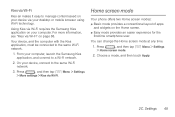Samsung SPH-M840 Support Question
Find answers below for this question about Samsung SPH-M840.Need a Samsung SPH-M840 manual? We have 4 online manuals for this item!
Question posted by lilluv91 on June 17th, 2015
Samsung Sph M840 Why Wont My Phone Go To Home Screen It Just Stays Clear After T
The person who posted this question about this Samsung product did not include a detailed explanation. Please use the "Request More Information" button to the right if more details would help you to answer this question.
Current Answers
Answer #1: Posted by Autodiy on June 17th, 2015 1:04 AM
your phone has bricked, you need to install a new ROM using the smart phone tool. Check out the video on the link below.
Www.autodiy.co.za
Related Samsung SPH-M840 Manual Pages
Samsung Knowledge Base Results
We have determined that the information below may contain an answer to this question. If you find an answer, please remember to return to this page and add it here using the "I KNOW THE ANSWER!" button above. It's that easy to earn points!-
General Support
... To A Contact On My SPH-I325 (Ace)? Can I Keep My SPH-I325 (Ace) From Continuing To Return To The Home Screen? How Do I Assign A Ringtone Or Image To A Caller Group On My SPH-I325 (Ace)? How Do I Change The Startup Greeting On My SPH-I325 (Ace)? Can I Keep My SPH-I325 (Ace) Display Screen From Continuing To Turn... -
General Support
... navigation key to view the menu tree fully expanded. View SPH-I325 (Ace) Menu Tree (Collapsed) SPH-I325 (Ace) Menu Tree Click here to scroll through and... key answer 2: Auto answer 2: 3 seconds 3: 5 seconds 4: 10 seconds 3: Phone number 4: Voice mail number 5: International code 2: Display 1: Home Screen 1: Home screen layout 2: Color scheme 3: Background image 4: Time out 2: Start Menu Style 1:... -
General Support
... Copy and paste or drag n drop the MP3(s) into the My Rintones Press the home key to return to the home screen To transfer MP3's via USB cable), to the SPH-I325 (Ace) handset, from another phone to the Samsung handset follow the steps below to go directly to the MP3 file...
Similar Questions
Samsung Sph-m840 Wont Come On After Hard Reset Yellow Triangle On Screen
(Posted by bobbybeachjr73 8 years ago)
How Do I Factory Reset The Phone When I Forgot My Home Screen Password
i have forgotten my password for my home screen and I just want to reset the whole phone to factory ...
i have forgotten my password for my home screen and I just want to reset the whole phone to factory ...
(Posted by dustinfickes01 8 years ago)
How To Unlock The Screen On A Samsung Sph-m840
too many pattern unlock attemps,now asking email&password pin,but forgot pin
too many pattern unlock attemps,now asking email&password pin,but forgot pin
(Posted by msmybel71 9 years ago)
How To Remove 5 Home Screen On Sch-m828c
Theres 5 home screens and I only want one.
Theres 5 home screens and I only want one.
(Posted by graysondale13 9 years ago)