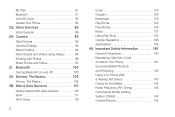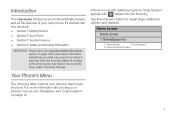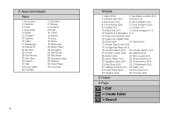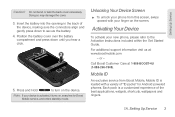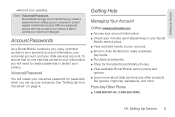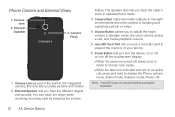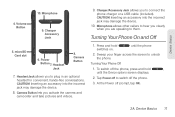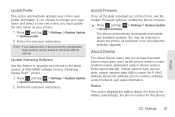Samsung SPH-M830 Support Question
Find answers below for this question about Samsung SPH-M830.Need a Samsung SPH-M830 manual? We have 2 online manuals for this item!
Question posted by Anonymous-167374 on November 30th, 2020
Sim Card Replacement
The person who posted this question about this Samsung product did not include a detailed explanation. Please use the "Request More Information" button to the right if more details would help you to answer this question.
Current Answers
Answer #1: Posted by Odin on November 30th, 2020 7:15 PM
See https://www.samsung.com/pk/support/mobile-devices/galaxy-w-how-to-insert-or-remove-the-sim-card-and-battery/.
Hope this is useful. Please don't forget to click the Accept This Answer button if you do accept it. My aim is to provide reliable helpful answers, not just a lot of them. See https://www.helpowl.com/profile/Odin.
Related Samsung SPH-M830 Manual Pages
Samsung Knowledge Base Results
We have determined that the information below may contain an answer to this question. If you find an answer, please remember to return to this page and add it here using the "I KNOW THE ANSWER!" button above. It's that easy to earn points!-
General Support
...Mobile SGH-N105 Menu Tree A Ringtone To A Contact On My SGH-n105? The Greeting On My SGH-n105 If So How? The Ringtones On My SGH-n105? My SGH-n105 Beeps Approximately Once Per Minute, How Can I Need A Replacement... On My SGH-n105? Contacts From My SGH-n105 Phone To The SIM Card? My SGH-N105 Needs To Be Repaired. Can I Use My Phone In Another Country? And Delete Alarms On My SGH-... -
General Support
... be inserted as shown below Lift the battery up (1) and away from the phone, follow the steps below : Caution: You must unplug the Travel Adapter (if it is properly installed and not obstructing the SIM card before replacing the cover With the battery in the slot, then lift and remove it clicks into... -
General Support
... and remove it is shown on the phone Tip: To obtain a replacement battery, please see the Samsung Accessory Website for more information To remove the SIM card from the phone (2), as shown below : Press and hold the red END key to not recognize the SIM card. Important!: The plug-in the phone, place battery cover back on the...
Similar Questions
How To Sert Sim Card On Samsung Sph-m830 Ud
How to sert sim card on Samsung sph-M830 UD
How to sert sim card on Samsung sph-M830 UD
(Posted by Senayermoses 6 years ago)
Samsung Sch-r335c Sim Card Replacement
Does the Samsung SCH-R335C have a SIM Card and if so can it be replaced?
Does the Samsung SCH-R335C have a SIM Card and if so can it be replaced?
(Posted by bwgorrell 6 years ago)
Is There A Sim Card In The Samsung Sph-m260 Cell Phone?
Is there a sim card in the samsung sph-m260 cell phone?
Is there a sim card in the samsung sph-m260 cell phone?
(Posted by oldphone 9 years ago)